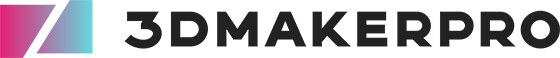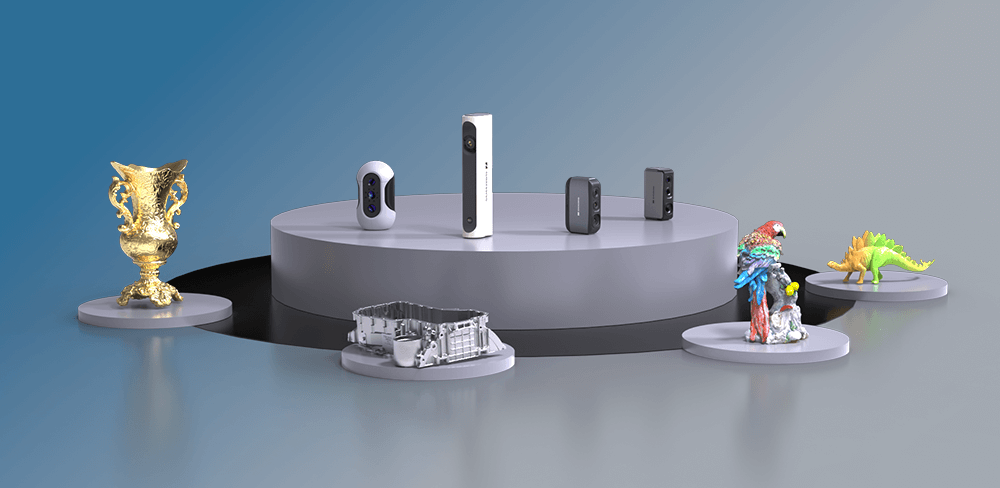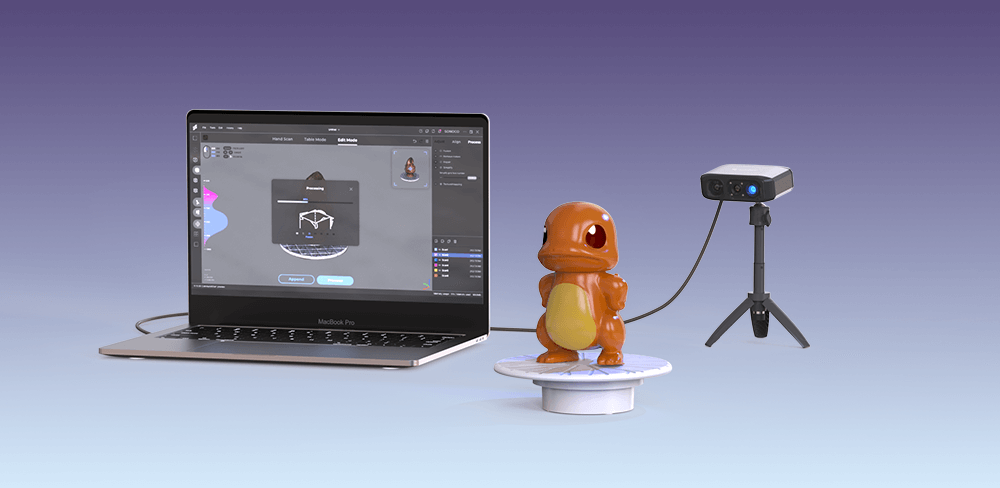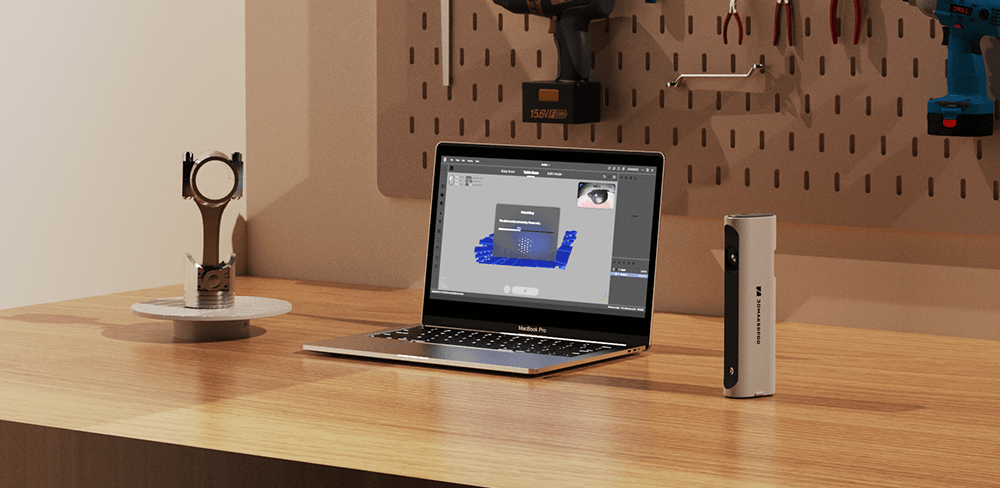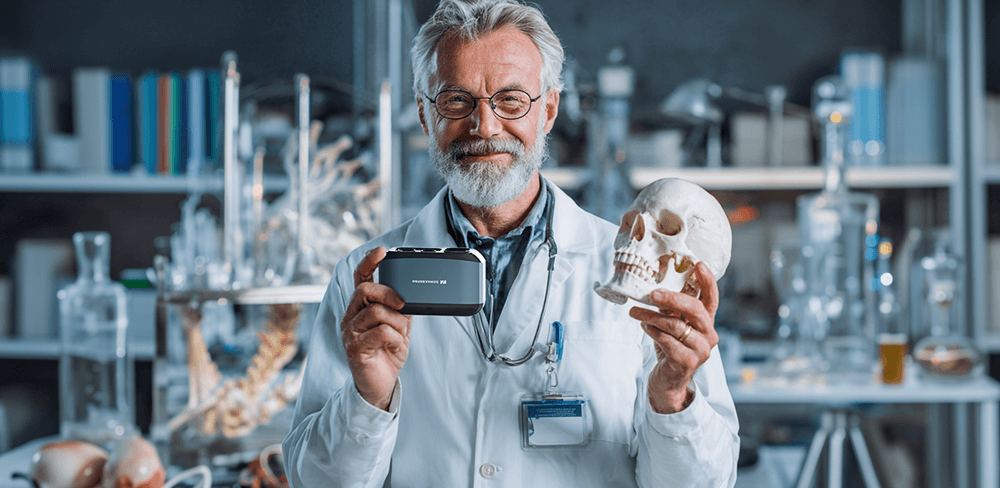In recent years, 3D scanning technology has advanced significantly, making handheld 3D scanners more accessible and versatile. Whether you're a hobbyist, an engineer, or an artist, selecting the right 3D scanner can enhance your workflow and open up new possibilities in design, analysis, and creativity. Here’s a comprehensive guide to help you choose the best portable 3D scanner for your needs.
1. Define Your Purpose
Identifying the primary use of the scanner is the first step. Consider the following applications:
a) Industrial Design
Handheld 3D scanners are perfect for capturing intricate parts, enabling rapid prototyping and quality control. They facilitate reverse engineering by digitizing existing products for updates without starting from scratch, which is particularly beneficial for legacy parts lacking CAD files. By capturing precise measurements, engineers can enhance designs to meet modern performance and aesthetic standards.
The Lynx 3D Scanner boasts an accuracy of 0.10 mm and a scanning range of 100-2000 mm, making it ideal for reverse engineering large objects. Its NIR light source allows it to operate effectively in low-light conditions or when scanning dark surfaces. Additionally, an extension for color texture capture can be added for enhanced detail. Weighing only 800 g, the Lynx is lightweight and easily manageable with one hand.
b) Cultural Heritage
Handheld 3D scanners are essential for preserving artifacts, historical sites, and artworks. By digitizing these items, we create high-resolution records that facilitate archiving and restoration, while enabling virtual exhibitions for a global audience. This technology allows detailed analysis without risking damage to originals, and digital replicas support restoration efforts if artifacts deteriorate. Additionally, 3D models enhance educational opportunities, providing interactive tools for exploring cultural heritage. Ultimately, digitization ensures our history is preserved for future generations.
The Moose 3D Scanner is a medium-format handheld device tailored for cultural heritage preservation. With a scanning range of 15-1500 mm, it delivers impressive accuracy of 0.03 mm and a resolution of 0.07 mm, perfect for capturing intricate details of artifacts and historical sites. Featuring AI visual tracking and a blue LED light source, it captures 24-bit color textures to restore the rich details of cultural heritage items. Compact at 115 x 70 x 35 mm and weighing just 280 g, the Moose 3D Scanner serves as both a desktop and handheld device, providing versatility for various documentation and restoration needs.
c) Medical Applications
Medical Applications: Handheld 3D scanning technology transforms healthcare by enabling the creation of custom prosthetics, dental molds, and detailed anatomical models. This precision allows for personalized solutions, ensuring tailored treatments for each patient. It captures unique limb contours for perfect prosthetic fits and streamlines dental mold fabrication. Additionally, 3D-printed anatomical models assist in preoperative planning and patient education, enhancing overall patient outcomes through innovation and customization.
The Mole 3D Scanner delivers exceptional accuracy of 0.05 mm and a resolution of 0.1 mm, making it ideal for scanning dental models. With a scanning range of 15-1500 mm, it is well-suited for medium-sized objects. Utilizing a near-infrared (NIR) light source, the Mole supports color extension for effective scanning of dark objects and is safe for facial scanning. Its powerful anti-shake module ensures stable tracking, eliminating concerns about losing accuracy. Additionally, with compact dimensions of 141 x 80 x 80 mm and a lightweight design of just 390g, the Mole is perfect for handheld scanning applications.
d) Art and Animation
3D scanning technology has transformed art and animation by allowing artists to capture real-world objects with precision. Using laser scanners or structured light systems, detailed 3D models of sculptures and environments can be created and integrated into digital workflows. This enables more realistic character design and scene creation while preserving cultural heritage through the digitization of historical artifacts. Ultimately, 3D scanning enhances creativity by merging traditional artistry with cutting-edge technology.
The Seal 3D Scanner features remarkable accuracy of 0.01 mm and a resolution of 0.05 mm, utilizing an AI visual tracking mode for enhanced performance. Equipped with a blue light source, it boasts a scanning range of 10-300 mm, making it ideal for capturing delicate small art objects. The Seal also supports color texture, effectively restoring the item's appearance with high fidelity. Weighing just 254 g, it is lightweight and portable, making it easy to carry anywhere.
2. Accuracy and Speed
When selecting a 3D scanner, accuracy and speed are essential for achieving high-quality scans. Accuracy, measured in millimeters, indicates how closely the scanned model matches the real object; for precision tasks like medical modeling, look for scanners with an accuracy of 0.1 mm or better. Additionally, scanning speed significantly impacts workflow: fast scanners are ideal for large objects or time-sensitive tasks, completing scans in minutes, while slower options may be more suitable for projects that require meticulous detail. Balancing these factors will help you choose the right scanner for your needs.
| 3D Scanner | Moose 3D Scanner | Seal 3D Scanner | Mole 3D Scanner | Lynx 3D Scanner |
| Accuracy | 0.03mm | 0.01mm | 0.05mm | 0.10mm |
| Resolution | 0.07mm | 0.05mm | 0.1mm | 0.30mm |
| Color scanning | 24-bit color texture | 24-bit color texture | Mono texture | Extended support |
| Light source | Blue LED | Blue LED | NIR | NIR |
| Typical object sizes | 15-1500mm | 10-300mm | 15-1500mm | 100-2000mm |
| Dimensions | 120×60×35mm | 110×60×35mm | 141x80x80mm | 255×75×48mm |
| Weight | 280g | 254g | 390g | 800g |
3. Scanning Range & Working Distance
When selecting a 3D scanner, it’s essential to consider the scanning range and working distance, as these aspects greatly impact the effectiveness of your scans. The scanning range defines the size of the object the scanner is designed to handle, ensuring optimal performance for various applications. In contrast, the working distance refers to the distance between the scanner and the object; this distance affects how accurately data is captured. Short-range scanners are ideal for small, intricate items, while long-range scanners are suited for larger objects or environments. Understanding these parameters will help you choose a scanner that meets your specific project requirements, whether you’re dealing with fine details or expansive structures.
Our scanners all collaborate with JM Studio software, which shows the scanning distance prompts, too close or too far, or perfect, alerting you not to lose tracking and improving your scanning efficiency.
4. Software Compatibility
When selecting a 3D scanner, it's essential to verify its compatibility with your existing hardware and software, as this can greatly enhance your workflow efficiency. Ensure that the scanner and its software can work seamlessly together for essential tasks like cleaning scans, filling holes, and texture mapping. If your projects involve reverse engineering or modifying 3D models, consider opting for more advanced post-processing software to address any complex issues. A robust software solution can significantly streamline your processes and help you overcome most challenges, making compatibility a crucial factor in your decision.
JM Studio offers seamless compatibility with all 3DMakerpro scanners, making it an excellent choice for handling essential post-processing tasks. With features like noise removal and color mapping, JM Studio ensures your scans are clean and visually appealing. Once you’ve completed these initial steps, you can effortlessly export your data to Geomagic Wrap, where you can perform advanced post-processing operations. This includes mesh repair, precise measurements, and detailed model modifications, allowing for a comprehensive workflow that enhances the quality and functionality of your 3D models.
5. Budget Considerations
When considering the purchase of a handheld 3D scanner, it's essential to establish your budget. Keep in mind that investing in a higher-quality model can ultimately save you time and enhance accuracy. Additionally, factor in other costs such as software licenses and various accessories that can aid in scanning, including tripods, multi-axis turntables, scanning sprays, and more. By thoughtfully evaluating these financial aspects, you can make an informed decision that aligns with both your needs and your budget.
Handheld 3D scanners vary widely in price, with entry-level models ranging from $100 to $500 for basic tasks, mid-range scanners from $500 to $3,000 offering better accuracy for small businesses, and high-end models from $3,000 to $10,000 or more designed for industrial applications. 3DMakerpro's scanners cater to diverse scanning needs, with options available at both entry-level and professional tiers, priced from $359 to $7,199. Additionally, a range of accessories is offered, with prices ranging from $29 to $299, further enhancing your scanning experience. Ultimately, your choice should align with your specific requirements and intended use.
6. Maintenance and Support
When selecting a handheld 3d scanner, it's crucial to evaluate the manufacturer's customer support and warranty options. Reliable support is invaluable for troubleshooting and optimizing usage, while a comprehensive warranty safeguards your investment. Access to online resources, such as user manuals and community forums, can further enhance your experience. A robust support system can significantly impact your overall satisfaction and the longevity of your 3D scanning projects.
3DMakerpro offers strong technical support and exceptional customer service, with all scanners backed by a two-year warranty. If you have any questions while scanning, feel free to leave a comment in the blog, or submit a ticket in our community. We are committed to resolving your issues as quickly as possible.
In summary, selecting the ideal handheld 3D scanner requires careful consideration of your specific needs. Focus on defining your purpose, evaluating accuracy and speed, understanding scanning range, ensuring software compatibility, and establishing a budget. The right scanner can greatly enhance your workflow and creativity across various applications. At 3DMakerpro, we are dedicated to offering high-quality scanners and outstanding support to empower your 3D scanning journey.