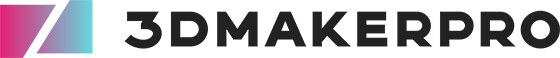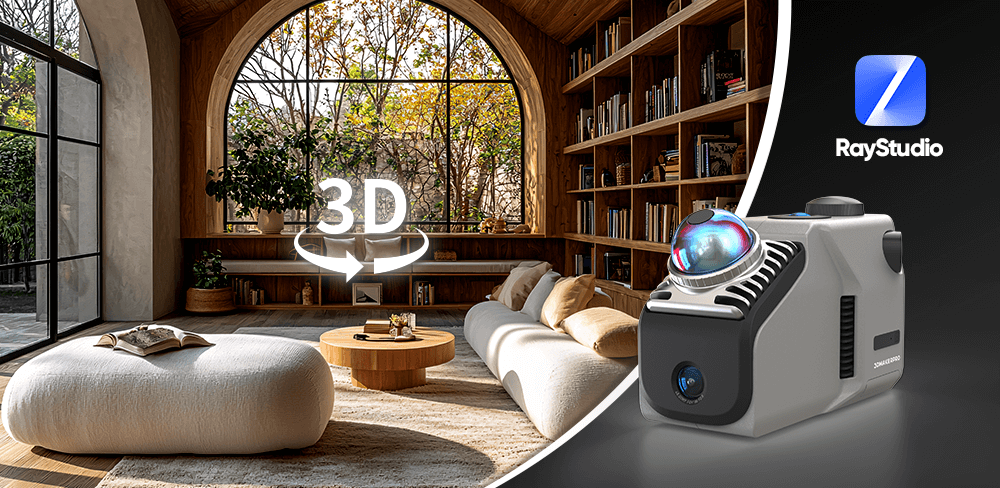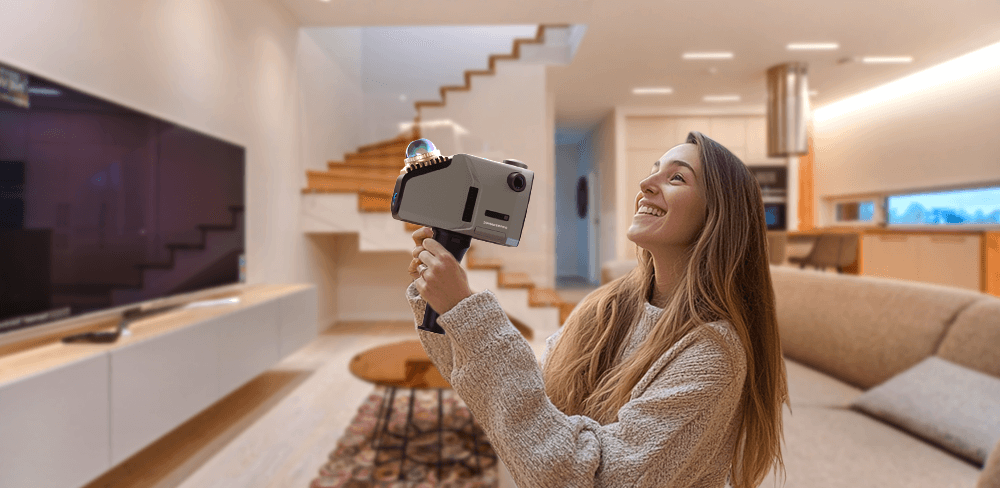In today's digital age, the fusion of physical and virtual spaces is becoming increasingly seamless. Room scanning technology, particularly the Eagle LiDAR Scanner, empowers you to create intricate digital representations of your living spaces, opening the door to immersive experiences in virtual reality (VR). Whether for interior design, gaming, or real estate, the ability to transform your room into a virtual reality environment through room scan VR presents endless possibilities. In this comprehensive guide, we’ll delve into the benefits of room scanning, the technologies involved, and a detailed step-by-step process to get you started.
What is Room Scanning?
Room scanning involves capturing the physical dimensions and characteristics of a space using specialized technologies like the Eagle LiDAR Scanner, which features an advanced 48MP high-definition camera system. This scanner creates stunning 8K HDR panoramic images, producing rich, detailed 3D data that accurately represents your environment. The scanner utilizes SLAM (Simultaneous Localization and Mapping) technology to map complex environments in real-time, ensuring accurate modeling of intricate indoor spaces. The resulting model serves as an accurate digital twin of your physical space, ready for exploration and interaction in room scan VR.
Benefits of Room Scanning
1. Enhanced Visualization
Room scanning allows you to visualize changes in your space before making any commitments. The Eagle LiDAR Scanner’s high-resolution imaging ensures that you can see proposed alterations, such as rearranging furniture or painting walls, in vivid detail. Studies show that 90% of homeowners report feeling more confident in their design choices when they can visualize changes in 3D.
2. Immersive Experiences
By creating a virtual representation of your room, you can step inside and explore it in a new way. This is especially beneficial for virtual tours, gaming, or educational applications, providing an engaging experience that traditional photos or videos cannot match. According to a survey, 74% of consumers are more likely to engage with a brand that offers immersive experiences through room scan VR.
3. Accurate Measurements
The Eagle LiDAR Scanner supports high precision with an accuracy of 2cm at 10m and 3cm at 20m, ensuring that the collected data is reliable. This precision eliminates guesswork and significantly reduces the likelihood of costly mistakes, providing peace of mind during your design process. In fact, accurate measurements can reduce project costs by up to 30%, according to industry reports.
4. Creative Freedom
With room scanning, you can easily experiment with different layouts and designs. The Eagle LiDAR’s ability to scan large scenes (up to 150m x 150m in less than 5 minutes) allows you to visualize various furniture arrangements or design entirely new environments that blend seamlessly with your existing space. In a recent study, 68% of designers reported that using 3D modeling tools increased their creativity and productivity.
5. Effective Planning and Renovation
For renovation projects, room scanning serves as an invaluable tool. You can visualize potential changes—like moving walls or adjusting layouts—before committing to any construction, saving both time and resources. The Eagle’s complex scene scanning capabilities ensure accurate modeling of intricate indoor spaces, making it easier to navigate multi-level designs. Efficient planning can cut project timelines by as much as 25%, according to construction industry data.
Key Features of the Eagle LiDAR Scanner
Scanning Range: The Eagle can cover a scanning radius of 40-70m, with a scanning range of 80-140m, allowing it to capture large areas efficiently.
Battery Life: Equipped with a built-in 12000mAh battery, the scanner offers up to 1 hour of operation, with the option to charge while in use, ensuring you can complete your projects without interruptions.
Weight and Portability: Weighing only 1.5 kg and with compact dimensions of 115x181x106mm, the Eagle LiDAR Scanner is highly portable, making it easy to transport to various job sites.
Getting Started with Room Scan VR
Step 1: Use Eagle LiDAR Scanner
First, decide whether you're scanning indoors or outdoors. Choose the appropriate mode on the Eagle, which can affect light settings. Click the “Scan” button, name your project, and if scanning outdoors with the RTK module, enable the GPS function for later processing. Use the “continuously scanning” mode, starting with a few seconds of stillness before slowly moving to scan surrounding objects. The four-directional camera will automatically capture images at a resolution of 4000x3000 pixels, at a rate of one photo per second. When finished, align the machine with the starting position to complete the scan, then save your project.
Step 2: Process with Ray Studio
Transfer your scanning data via Wi-Fi. Enable the Wi-Fi option in the Eagle Lidar Scanner settings, connect your computer to "Rayzoom G100" using the password: 12345678. Click the "Transmission" button to download your scan data. Open your project in Ray Studio, where you can choose options like “Basic Data”, “Colorize”, “Gaussian Splatting”, and “Meshing”. If selecting “Gaussian Splatting”, check your computer's configuration at the bottom of the interface for compatibility. Concrete steps please check this article.
Step 3: Display on the Platform
You can display your project in Ray Studio software, export it to the JIMUMETA platform (which incur a fee), or export it to your VR glasses. The Eagle’s multi-viewpoint capture options (first-person, overhead, and 45-degree overhead) enhance your exploration experience. Storing your scanning data online is also a practical option.
Transforming your room into a virtual reality experience through room scanning is not just an exciting project; it’s a powerful tool for creativity, planning, and engagement. By following the steps outlined in this guide and utilizing the advanced features of the Eagle LiDAR Scanner, you can convert your physical space into a digital playground that enhances your design capabilities and immerses you in a new reality.
As technology continues to evolve, the potential for room scanning will only expand, making this an exhilarating area to explore. So grab your Eagle LiDAR Scanner, clear your space, and prepare to step into the future of room scan VR! Whether you’re a DIY enthusiast, a gamer, or a design professional, room scanning has something to offer everyone.