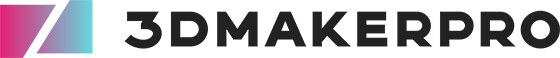Geomagic Wrap for 3DMakerpro (Essential)
Lite
- Industry standard Mesh Healing and Refinement
- High-quality hole filling for water-tight mesh models
- Directly edit and manipulate scans
Essential
-High Quality Automatic CAD Conversion
-Export neutral CAD formats (STEP, IGES)
-3D Curve Drawing and Editing
Geomagic Wrap is designed for object scanning and may not be optimal for Eagle's spatial scans.

Editions Comparison
Essential
- Life-time license and free updates
- Import neutral 3D scan formats (STL, OBJ, PLY, XYZ, PTS)
- Basic Scan-to-Scan Alignment and Refinement
- Scan to World Coordinate System Alignment
- Advanced Point Cloud Editing
- Advanced Polygon Healing and Refinement
- 3D Measurement Tools
- Cross Section through Models
- Accuracy Analysis for 3D Solids
- Export neutral CAD formats (STEP, IGES)
- Automatic Prismatic Feature Detection and Extraction
- Constrained Prismatic Feature fitting to Scans- Point, Line, Plane, Sphere, Cone, Torus, etc.
- Export of fit features in neutral CAD formats
- 3D Curve Drawing and Editing
- Automatic Surfacing - Fast Polygon to CAD conversion
Lite
- Life-time license and free updates
- Import neutral 3D scan formats (STL, OBJ, PLY, XYZ, PTS)
- Basic Scan-to-Scan Alignment and Refinement
- Basic Point Cloud Editing
- Basic Polygon Healing and Refinement
- 3D Measurement Tools
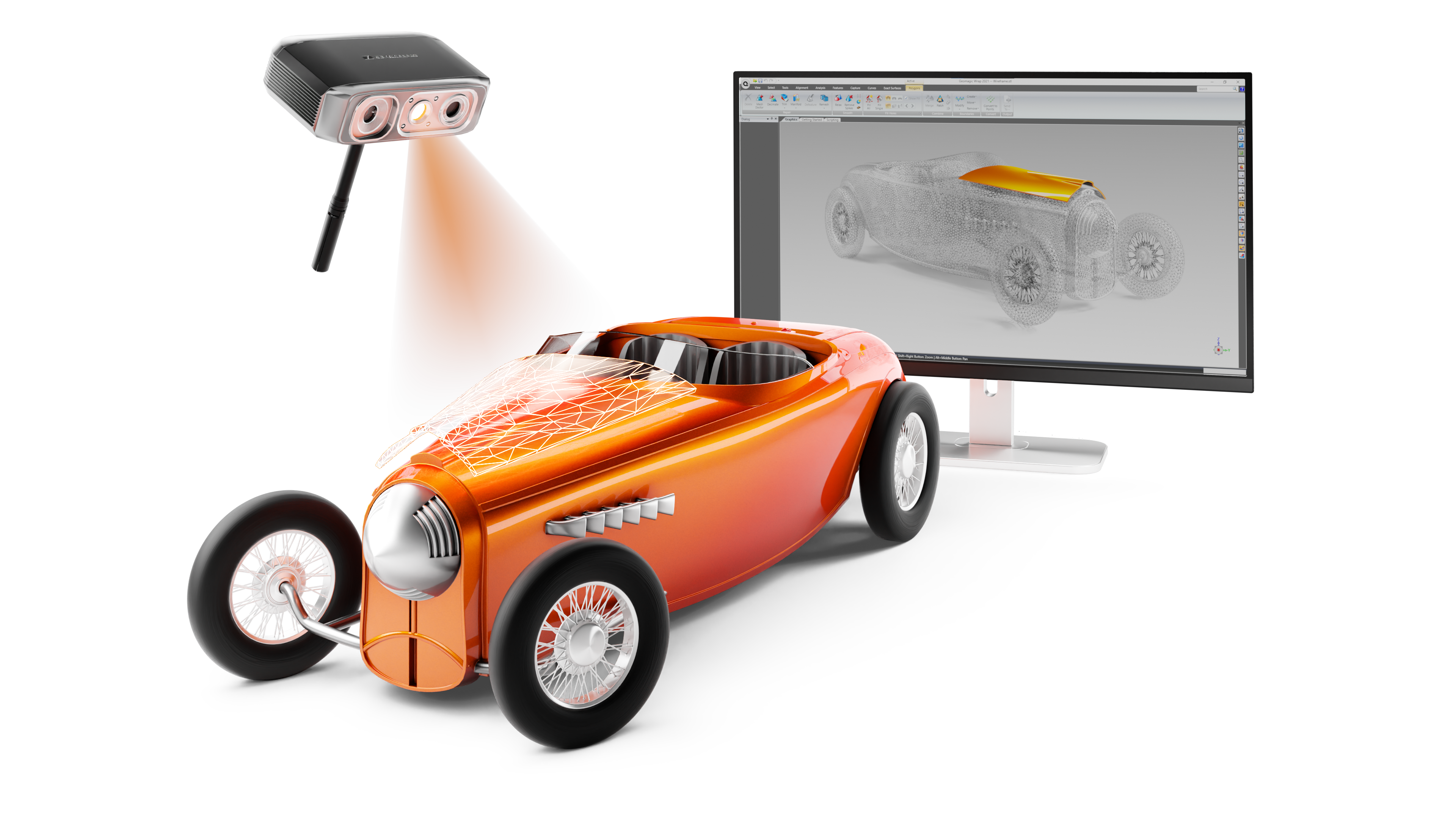
Geomagic Wrap® for 3DMakerPro
Geomagic Wrap is the simple, lightweight solution for bringing the world of 3D scanning into the familiar CAD environment. Take any scanned model, extract the features you want, and create solid models and complex profiles. into your design environment.
Bridge the Gap with Geomagic Essentials
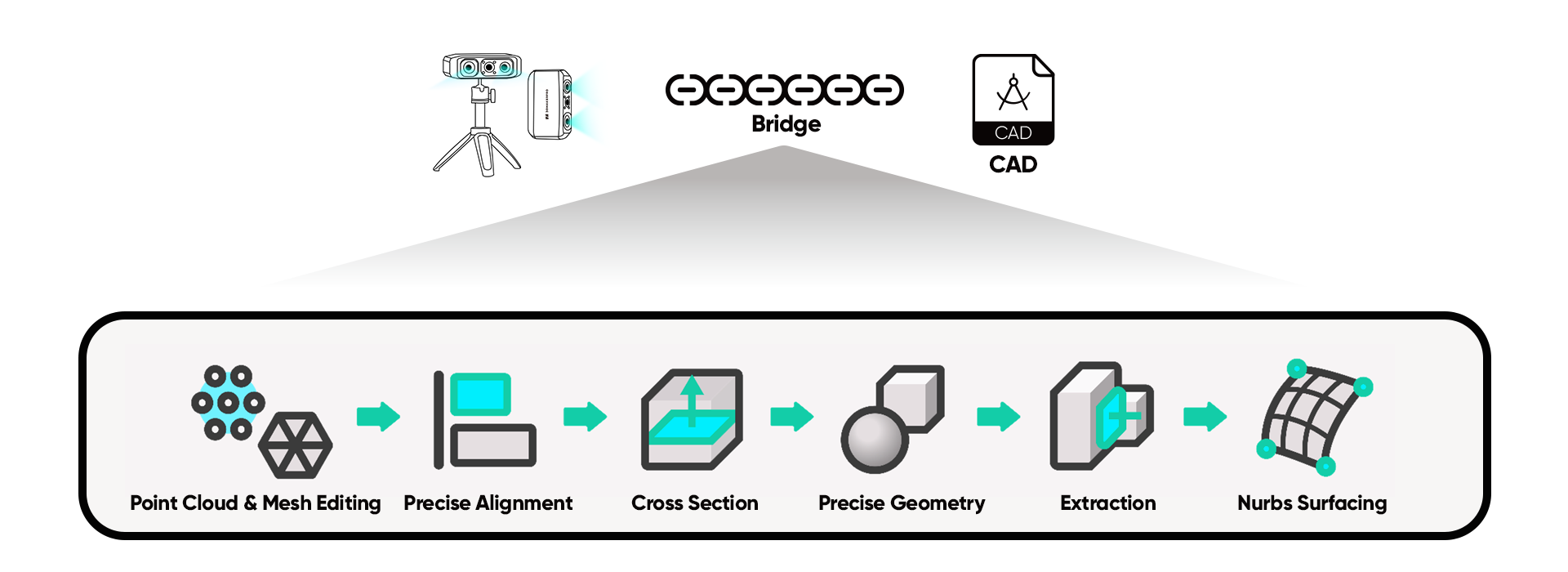
Scan Processing

Point Cloud & Mesh Editing
- Directly edit and manipulate scans.
- High-quality hole filling for water-tight mesh models.
- Manage file size through decimation for fast processing.
- Refine model for direct .stl ready process.

Precise Alignment
- Directly edit and manipulate scans.
- High-quality hole filling for water-tight mesh models.
- Manage file size through decimation for fast processing.
- Refine model for direct .stl ready process.
Feature Extraction and Modeling
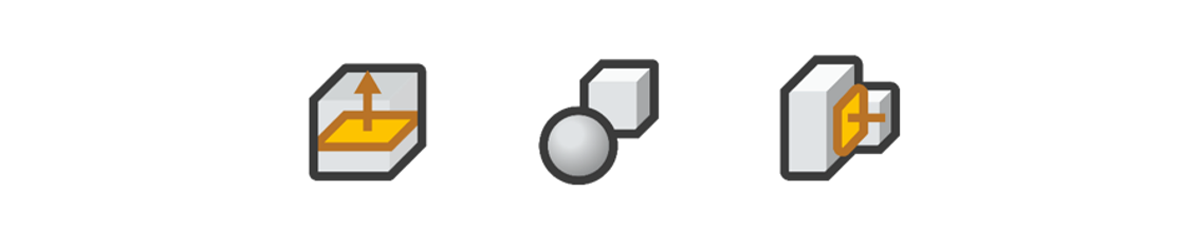
Cross Section / Precise Geometry / Extraction
•Extract CAD perfect Shapes from the scan data.
•Compare design features to reference scan data for accuracy analysis.
•Control extents and constraints on modeling features.
•Easily create curve or line-arc cross sections for direct CAD usability.

Nurbs Surfacing
•Draw and trace complex features to generate curves for reference and modeling aids.
•Convert to a solid format to interact with as-is geometry.
•Import all geometry into the Native CAD package for a familiar modeling environment.
System Requirements
Minimum
OS: Windows 8.1~Windows 11 (64-bit)
CPU: Intel® or AMD® processor with a minimum of 2.0GHz
RAM: 8 GB or more
Hard Disk: 30GB of available hard-disk space*
Display: 32-bit true color required. Screen resolution 1280x960
GPU: NVIDIA Quadro
Recommended
OS: Windows 10 (64-bit)
CPU: Multiple core processor. Hyper-threading and clock speeds above 3GHz can be beneficial but should be paired with a good balance of cores.
RAM: 8 GB or more
Hard Disk: A SSD with more than 256GB of space or a 10000RPM HDD**
Display: Screen resolution 1280x1024 or higher
GPU: NVIDIA Quadro or above
Minimum
OS: Windows 8.1~Windows 11 (64-bit)
CPU: Intel® or AMD® processor with a minimum of 2.0GHz
RAM: 8 GB or more
Hard Disk: 30GB of available hard-disk space*
Display: 32-bit true color required. Screen resolution 1280x960
GPU: NVIDIA Quadro
Recommended
OS: Windows 10 (64-bit)
CPU: Multiple core processor. Hyper-threading and clock speeds above 3GHz can be beneficial but should be paired with a good balance of cores.
RAM: 8 GB or more
Hard Disk: A SSD with more than 256GB of space or a 10000RPM HDD**
Display: Screen resolution 1280x1024 or higher
GPU: NVIDIA Quadro or above
Other
- 3 button mouse with scroll
- Sound card
- Keyboard
- Network card
- Microsoft Windows Installer 3.0+
- Adobe Acrobat/Reader version 5.x or higher
- Microsoft DirectX 9.0c or later
- Microsoft .NET 4.0 or 4.5 Framework
- Google Chrome or Internet Explorer 11 or Microsoft Edge 41, or newer
*: Additional space may be reguired for cache. Temporary file cache reguires about 3GB free disk space for every 100 milion points.
**: it is recommended using multiple hard drives and assigning one as a "cache" drive for temporary storage and paging files and assigning the other for the operating system.
Note: Windows virtual machines (VMs) on Apple/Linux OS and Apple Boot Camp are not supported.
Note: Microsoft Surface tablets are not supported.
Note: Using two GPUs with SLl is not supported.
Note: Using a non-recommended card may result in random crashing, graphical anomalies, or data corruption. Use of any non-recommended configuration at your own risk, See also: https://softwaresupport.oqton.com/s/article/Using-Geomagic-over-remote-desktop-connection