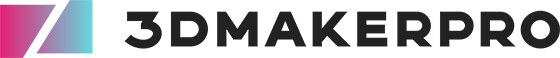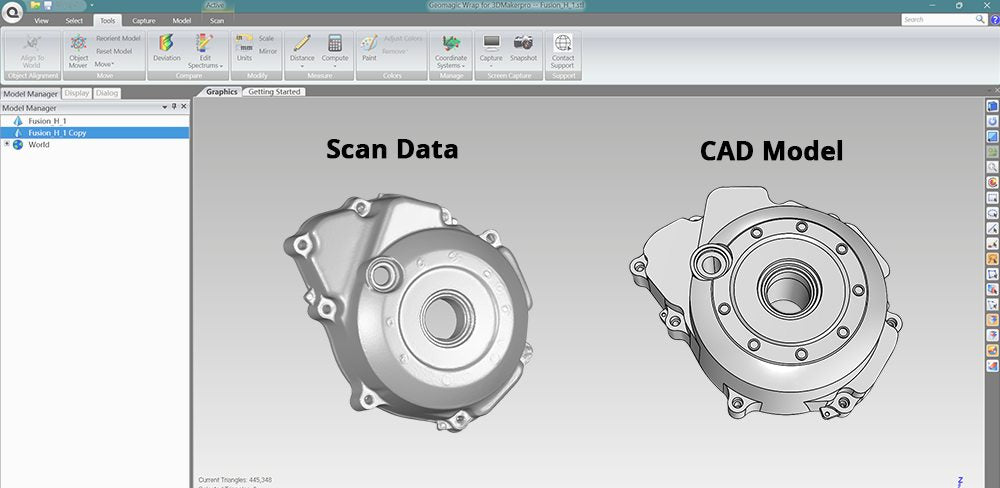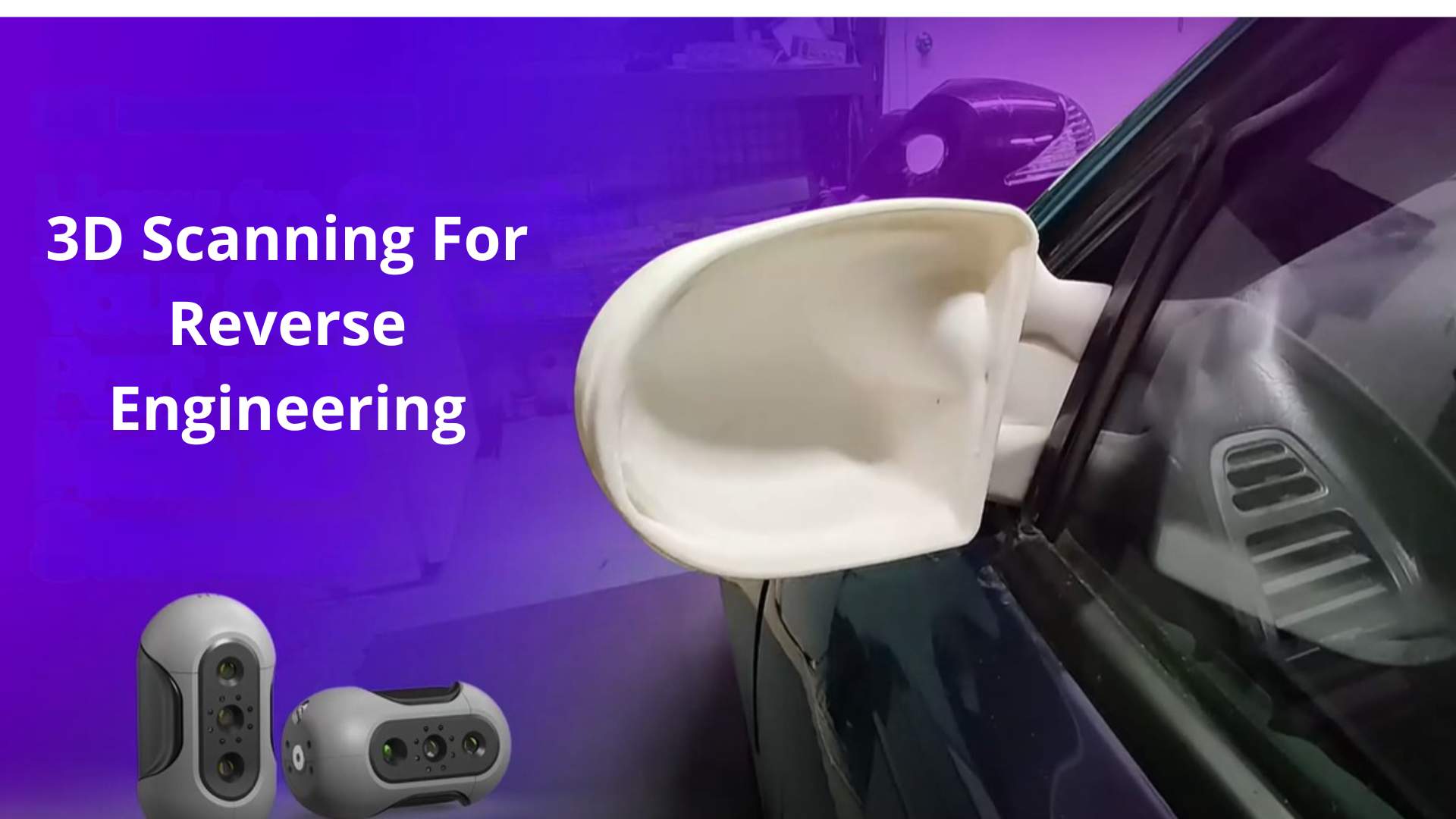Today, we will discuss 3D scanning, 3D modeling, and CAD modeling—terms that often confuse many people.
3D scanning is a process in which the scanner emits laser light onto the surface of an object to capture its shape, size, and texture, creating a digital model in a computer. While 3D modeling involves using computer graphics to create three-dimensional images, often employed in art and gaming. CAD modeling (computer-aided design) refers to the creation of digital representations of real-world objects or systems using specialized software. These models can be either 2D or 3D and are widely utilized in engineering and architectural industries.
To clarify these concepts, consider this analogy: a 3D scanner functions like a camera, capturing real-world objects (real model). These captures are exported to a computer, becoming image files (digital models). Editing software (scanning software) can beautify these images, while format conversion tools (slicing software) can set parameters for the printing machine. Finally, the images are developed using a 3D printer. Recommended software for this process includes JM Studio, Skanec, and Geomagic Wrap for 3DMakerpro, along with Geomagic Control X, etc. (See more in another blog.)

The 3D modeling process is akin to painting with drawing software, offering greater creative freedom. You can use various tools to design your ideal 3D digital models in diverse shapes and colors. The later steps—slicing and printing—mirror those in 3D scanning. Recommended software for 3D modeling includes 3ds Max, Maya, Blender, and Fusion 360.

CAD modeling employs more specialized drawing software to generate CAD models for manufacturing, medical industry, engineering, and more. This process can be more complex for most users. The subsequent steps remain the same as in 3D scanning: slicing and printing. Recommended software for CAD modeling includes AutoCAD, FreeCAD, and SolidWorks.

Some specialized scanning software can even export CAD models, such as Geomagic Wrap for 3DMakerpro (Essential); however, they cannot create entirely new digital models on their own. Instead, they can only modify existing scanned models.

Since 3D modeling and CAD modeling share many functions, we will compare their advantages to those of 3D scanning in the following sections.
Round 1 Efficiency
It only takes a few minutes to hold a 3D scanner to grasp an object's characters and generate a digital model in the computer. In contrast, CAD 3D modeling may take several days to complete a model. So 3D scanning wins this section because it can save more time.
Round 2 Creativity
CAD modeling offers more freedom and innovation, allowing you to create anything you can imagine. In contrast, 3D scanning builds on existing models to make changes but does not support the creation of new models. In terms of creativity, CAD modeling is the better choice.

Round 3 Accuracy
3D scanning allows you to check the structure of an object and address any defects. In 3D modeling, you can repeatedly test virtual models before production. Both methods are valuable and smart, so this round is a tie.
Round 4 Application
Both techniques are widely applicable across various fields, including gaming, entertainment, architecture, manufacturing, publishing, advertising, geology, science, the medical industry, film, and forensics. Clearly, both emerge victorious in this round.

Round 5 Price
Whether it is 3D scanning software or 3D modeling software, the prices range from hundreds to thousands, depending on your needs. However, some software is free, like JM Studio, which is a freebie with all 3DMakerPro scanners. If you want to use basic scanning and modeling functions, it’s a good option. 3D scanning narrowly wins this round.
In the end, we want to say, there is no indeed winner or loser, because they can be good partners. We could select the most suitable software for working.
We sincerely hope our backers can give some advice about this passage or our software. Please feel free to suggest any interesting topics for discussion, or share your insights about the 3D industry. Stay for a minute and we all gain unlimited benefits!