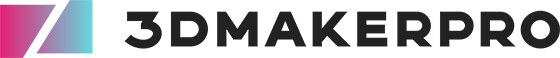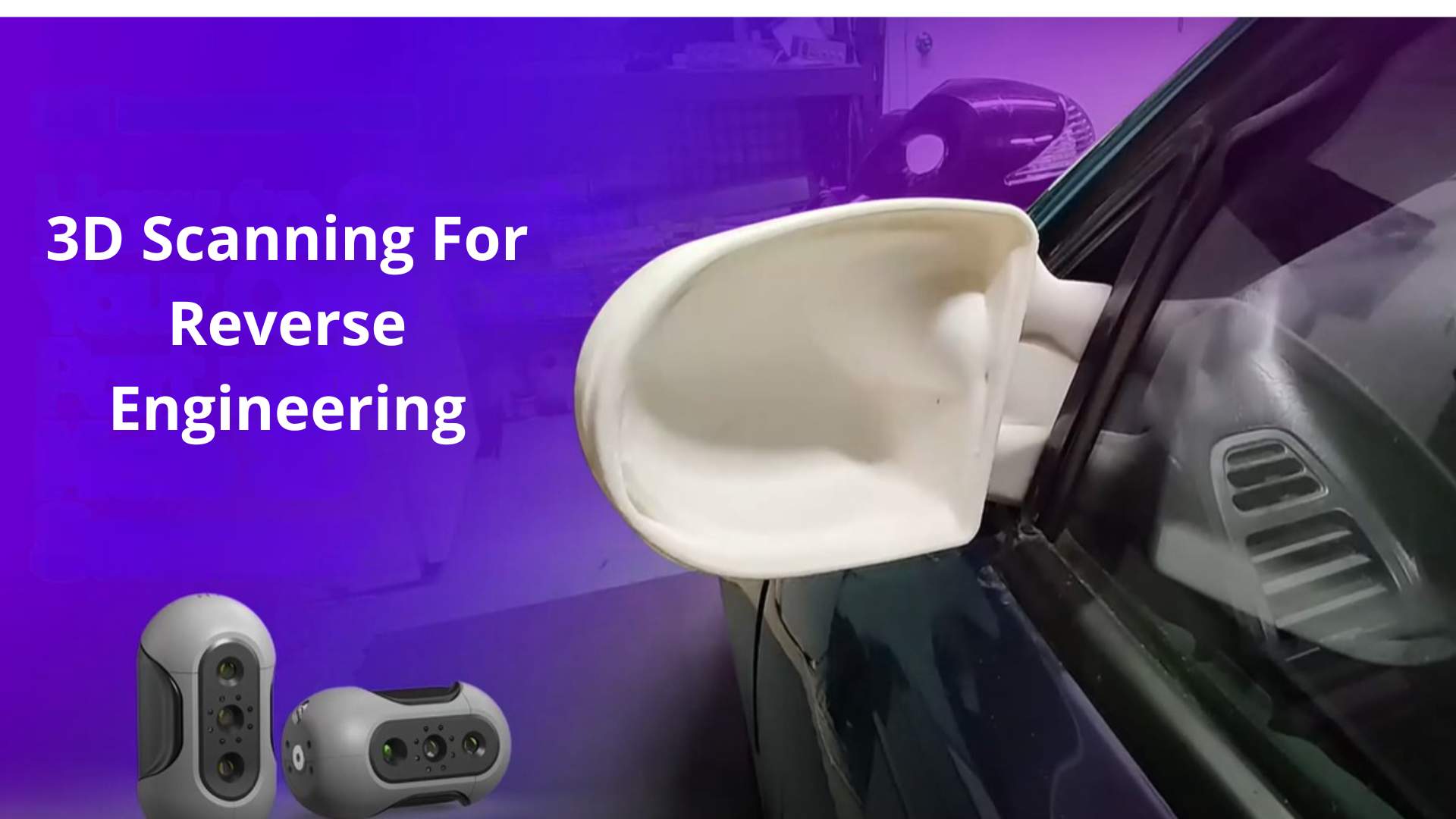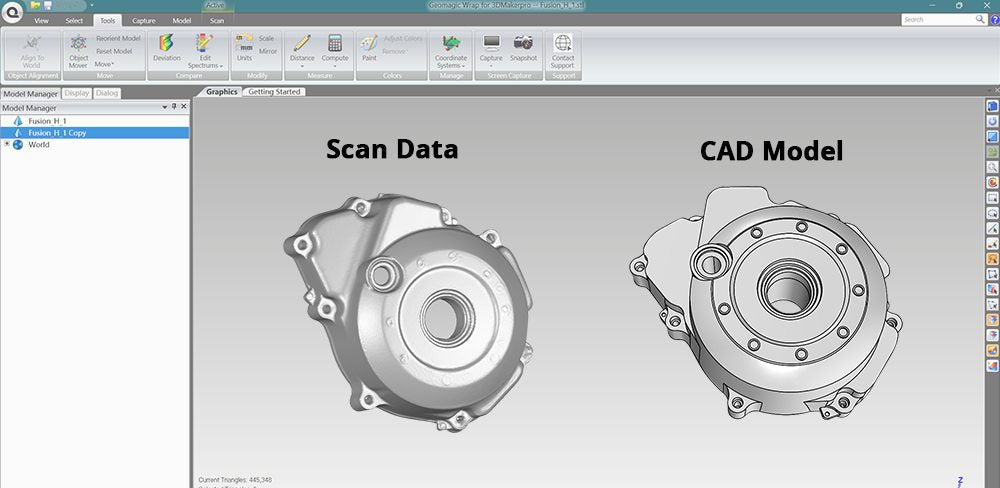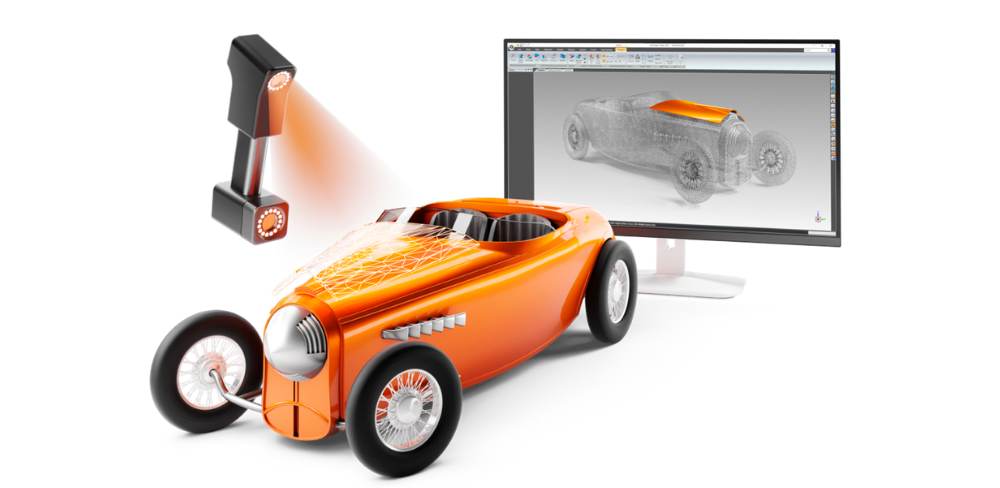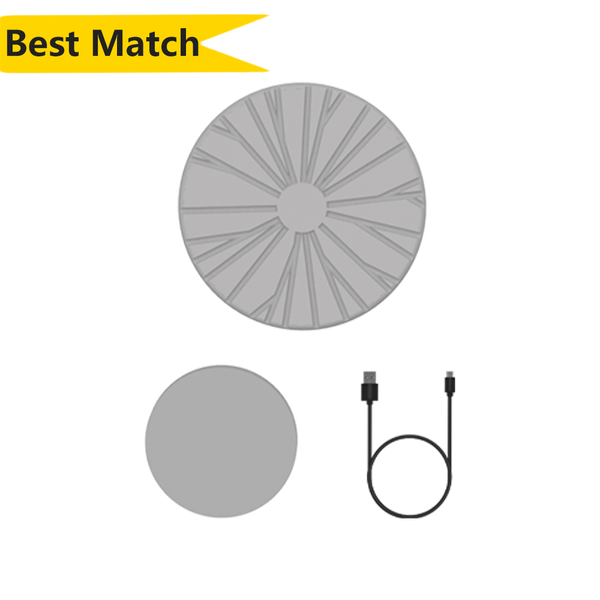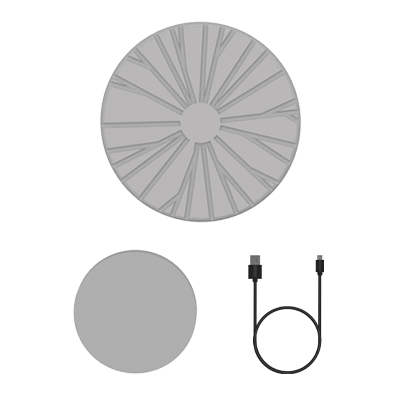How can I select 3D scanning software? To address this question, we should first understand what 3D scanning is.
3D scanning is a non-contact technology that captures the shape, size, and texture of physical objects using laser light. This process generates thousands of high-resolution points, creating a point cloud that can be processed on a computer. Unlike traditional Coordinate Measuring Machines (CMM), which measure an object's width, depth, and height using a three-axis coordinate system, 3D scanning provides a more comprehensive representation of the object’s features. 3D scanning is a process that transfers objects from the real world into the virtual realm. With technology advancements, many 3D design software programs have become increasingly powerful, allowing users to modify and reshape existing scanned models. After undergoing a series of processing steps, the virtual three-dimensional object can be recreated in the real world through a process known as 3D printing. Thus, 3D scanning and 3D printing are inseparable.
In this text, we will introduce two types of 3D scanning software: basic and professional. The basic version allows users to easily scan objects and perform simple processing tasks, such as repairing, denoising, ensuring watertight models, and filling holes. In contrast, the professional version offers more advanced features, including creating revolved surfaces, hybrid modeling, 3D curve drawing, filleting, chamfering, and even exporting CAD files for industrial design usage. You can select the tools that best suit your needs.
In addition to functionality, it’s essential to consider factors such as price, compatibility, and the advantages and disadvantages of each option. Now, let’s explore this topic in greater depth. Below, we list 7 scanning software options (mainly computers), hoping you find the ideal one to create brilliant works!
1. JM Studio
Type: Basic scanning software
Price: Free
Compatibility: Windows/Mac/Android/IOS
★Pros:
①User-Friendly Functionality: JM Studio is simple, practical, and easy to use, featuring tools such as a polyline picker, manual three-point alignment, fusion, cap repair, floating part removal, and simplification, etc.
②Low System Requirements: The software has minimal computer configuration requirements, supporting at least an Intel Core i5 (8th generation), 16GB RAM, and an MX250 GPU with 2GB VRAM.
③Frequent Updates: JM Studio is updated quickly, with new features frequently added to enhance scanning capabilities. Users can update the software automatically online or download the latest version from the official website.
④Scanner Compatibility: It is compatible with all models of 3DMakerPro scanners. For scanning color-patterned objects, the Moose scanner paired with Texture mode is recommended for optimal results. In addition, the texture mode is convenient for manual three-point alignment. We all know that automatic alignment is very rough sometimes, especially for complex patterns, it is easy to fail in imaging, so at specific times, we need to manually align.
⑤Texture Mapping Feature: The software includes a Texture Mapping function that generates an image while exporting the .obj model file. This .jpg file can be used for gallery displays or design purposes. (Note that this feature is available only for Moose and Seal scanners.) In a word, JM Studio is a newbie-friendly and feature-rich scanning software.
★Cons:
Its functions are relatively simple and the scanning models cannot be modified.
2. Skanec

Type: Basic scanning software
Price: Free for the non-commercial version; $130 for the Pro version, updating now
Compatibility: Windows/Mac OS
★Props:
①Open to third-party devices, compatible with a variety of scanners.
②Nice to beginners, simple but practical functions, such as model simplification, hole-filling, small parts removal, etc.
★Cons:
Editing functions are relatively simple.
3. Geomagic Wrap for 3DMakerpro (Lite/Essential)
Type: Professional scanning software
Price:
Lite version: Limited discount at $359.00
Essential version: $1,999.00
Compatibility: Windows
★Essential Props:
①Includes many advanced functions, such as various selection tools, advanced point cloud editing, mesh doctor, advanced polygon healing and refinement, 3D curve drawing and editing, noise reduction and 3D measurement tools, etc.
②A professional Reverse Engineering software, that supports multiple neutral 3D scan formats, such as STL, OBJ, PLY, XYZ, and PTS, as well as export neutral CAD formats (STEP, IGES). If you want to scan huge models, such as a car, recommend using the Lynx handheld 3D scanner.
③Excellent after-sales service, every purchaser can gain a lifetime license free updates, and professional technician support.
④Application industries are wide, such as industry, medicine, construction, education, etc.
★Essential Cons:
The software is complex, and may not be suitable for new hands, but it has detailed manuals and video tutorials.
★Lite Props:
①Offers basic functions, such as basic scan-to-scan alignment and refinement, basic point cloud editing, basic polygon healing and refinement, and 3D measurement tools, etc.
②Support many neutral 3D scan formats, such as STL, OBJ, PLY, XYZ, PTS.
③Excellent after-sales service, every purchaser can gain a lifetime license free updates, and professional technician support.
★Lite Cons:
Does not support exporting to CAD formats and is limited to simple processing tasks.
4. Reality Capture

Type: Professional scanning software
Price:
Free to use: $0 USD
Reality Capture seats: $1,250 USD/seat/year (plus applicable taxes)
Unreal Subscription: $1,850 USD/seat/year ( plus applicable taxes)
Compatibility: Windows
★Props:
①Offers a variety of powerful features, including 3D reconstruction, texture layer modifications, and one-click model generation.
②Auto-save and recovery modes ensure your work is safely preserved.
★Cons:
①Imaging may sometimes be incomplete.
②Real-time image preview during scanning is not available.
5. Geomagic Control X

Type: Professional scanning software
Price: Free trial, US $21,002 per year
Compatibility: Windows
★Props:
①Offers numerous advanced features, including automatic mesh processing, simplified manual sketching, automatic accuracy analysis, automated surfacing, and curve extraction, etc.
② A professional industrial-grade design software that can output CAD model files.
③Wide range of application industries, such as medicine, industry, etc.
④User-friendly interface with an assistant feature makes it accessible for newcomers.
★Cons:
The extensive functionality may be too complex for most general consumers.
6. EXModel

Type: Professional scanning software
Price: $495.00 - $4,300.00
Compatibility: Computers
★Props:
①Provides multiple functions, such as mesh editing and filling, fine alignment, primitives extraction, 3D sketching, revolved surface and hybrid modeling, etc.
②A All-in-one Reverse Engineering Solution.
★Cons:
The price is expensive and it takes a long time for novice users to get started.
7. Quick Surface

Type: Professional scanning software
Price:
QUICKSURFACE Lite: from €450 per year
QUICKSURFACE Pro: from €3995
QUICKSURFACE for SOLIDWORKS: € 3000
Compatibility: Computers
★Props:
①Provides multiple functions, such as automatic surfacing, free-form modeling, 2D and 3D Sketching, trimming and edge filleting, etc.
②Enables reverse engineering projects, including repairing CAD data for broken tools and modules and creating new parts to combine existing parts.
★Cons:
The price is expensive and it takes a long time to export CAD models.
We have now introduced all seven scanning software options, and we hope you have found the ideal choice for your needs. Whether you are a newbie or a seasoned professional, continuous learning and practice are essential. Let’s progress together, with 3DMakerPro by your side in your 3D creation journey.
We sincerely hope our backers can give some advice about this passage or our software. Please feel free to suggest any interesting topics for discussion, or share your insights about the 3D industry. Stay for a minute and we all gain unlimited benefits!