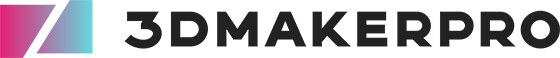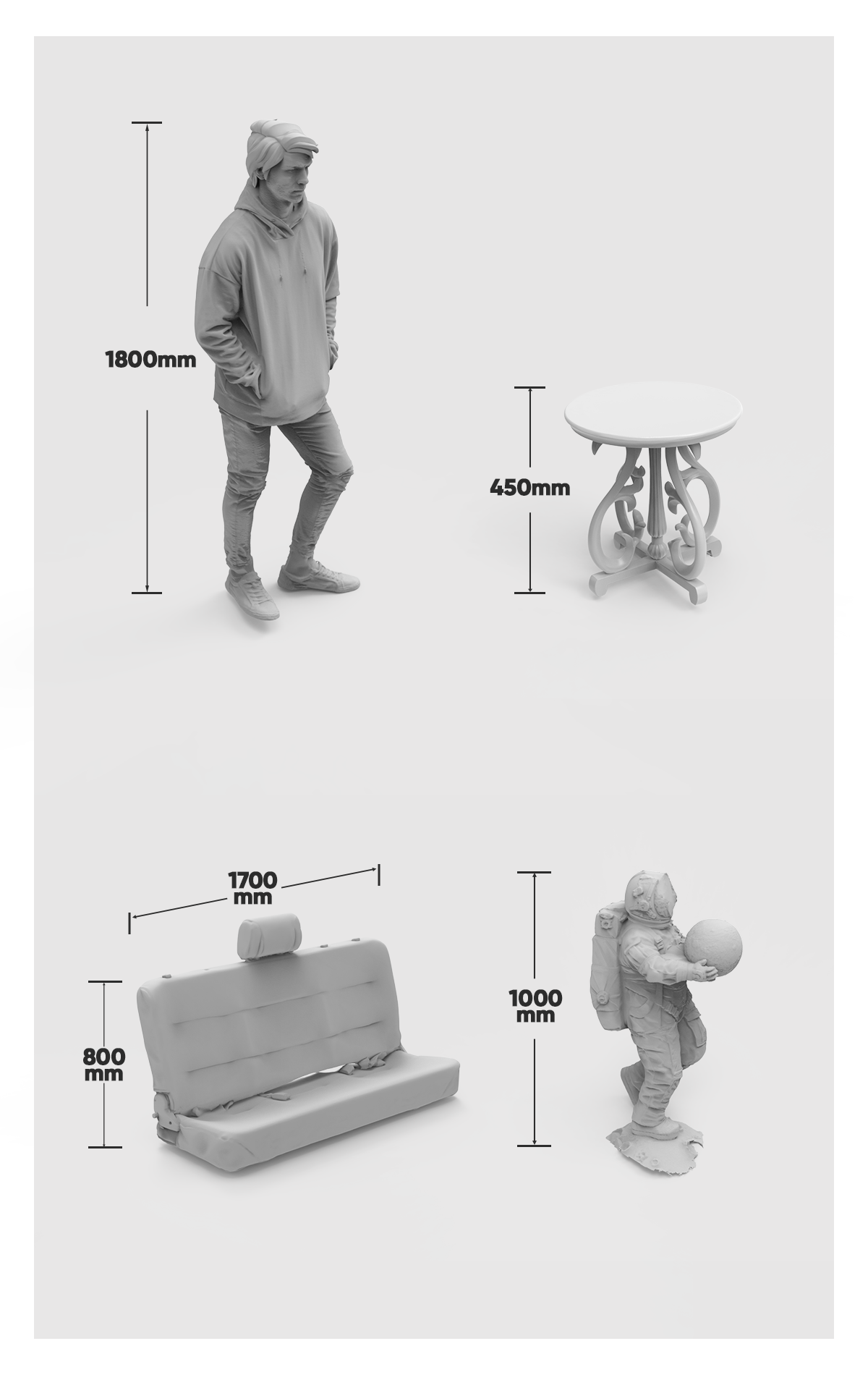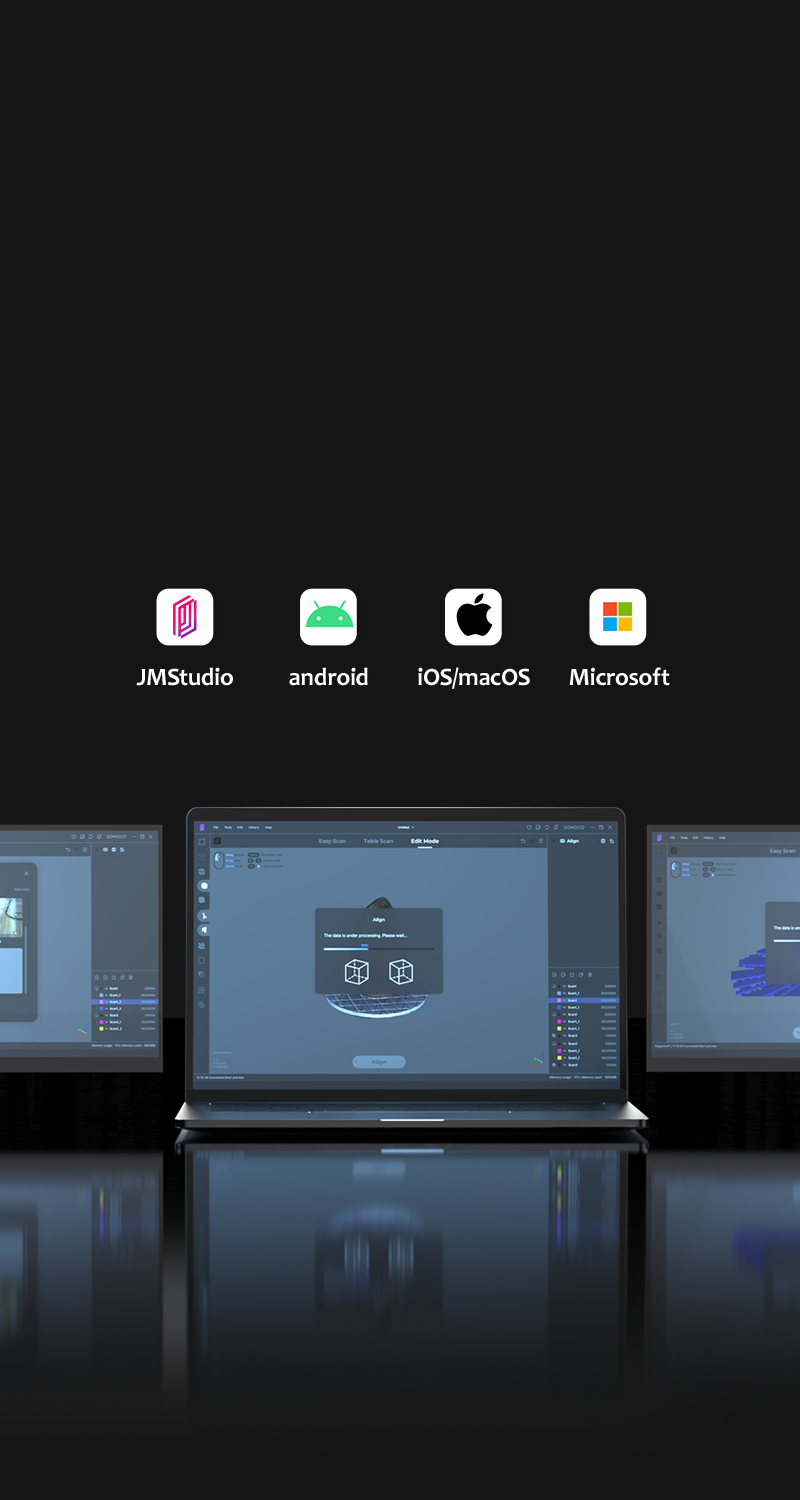Lynx 3D Scanner
· UP TO 0.10MM ACCURACY
· LARGE SCANNING RANGE
· IDEAL FOR 100-2000MM OBJECTS
· USER-FRIENDLY SOFTWARE
7-Day Risk-Free Trial
14-Day Price Protection
Free Scanning Software

The Lynx made scanning the part a fast and easy process, and the resulting mesh file was perfectly to scale and could be processed without much work. It’s easy to see the value of 3D scanning in reverse engineering, and the Lynx performed well in this particular test.

In short, the Lynx scanner is a great bang for the buck. It’s a fantastic 3D scanner for anyone who is looking to capture large objects with lots of detail on a budget.

JMStudio provides a user-friendly scanning experience that yields superior 3D scanning results, even for individuals new to the process.
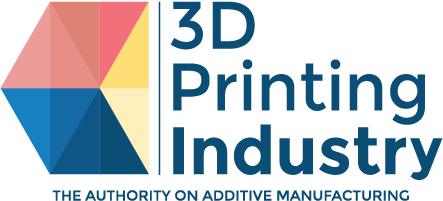
Scan Big, Pay Less, and Make It Easy

Up to 0.10mm accuracy

Large scanning range

Long working distance
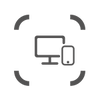
User-friendly software
Lynx: Everything in One Scan
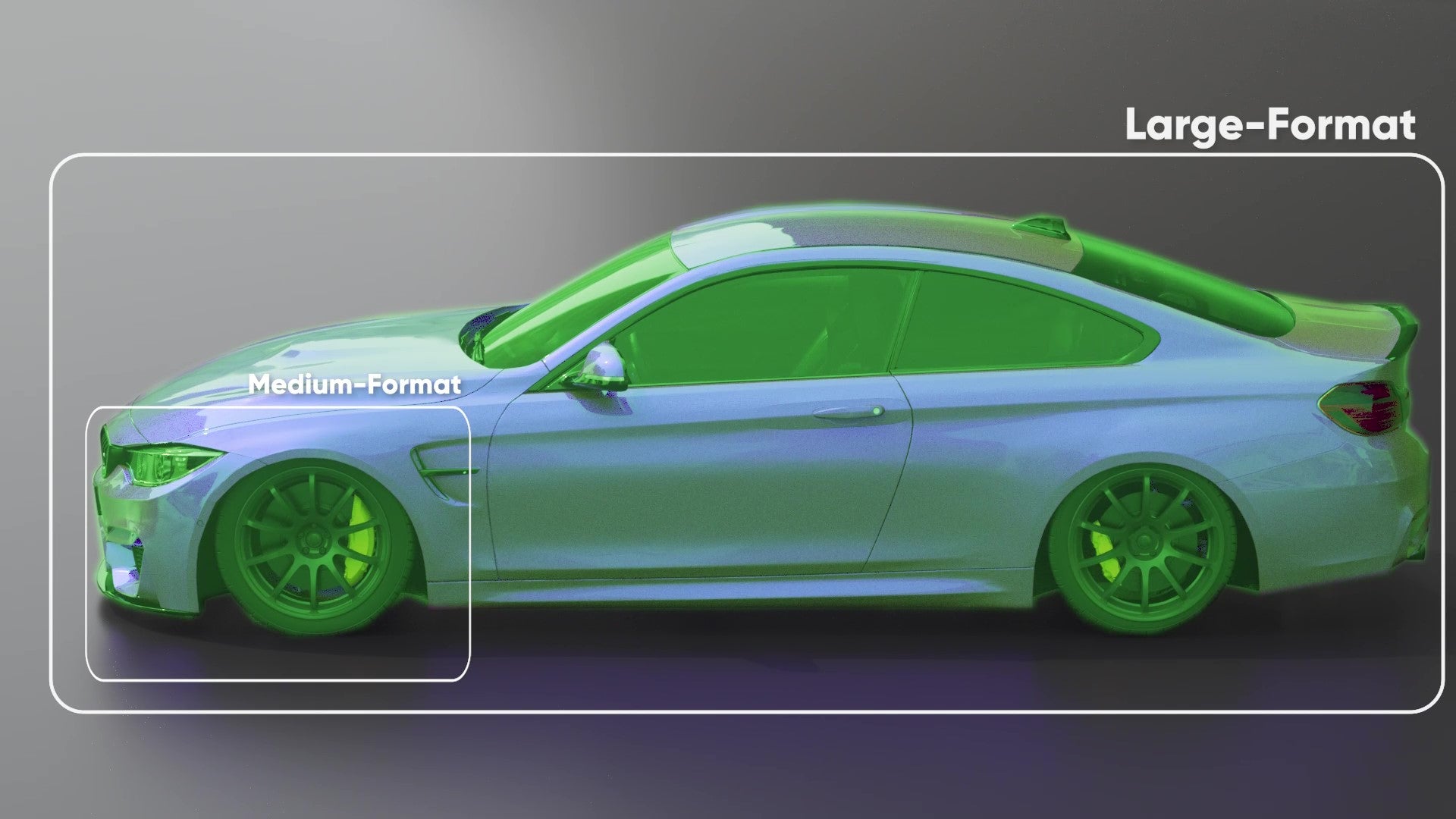

Capture Larger Objects
Lynx's Single Capture Range is 250×400mm, which is 200% larger than traditional mid-format scanners. With Lynx, you can scan objects up to 5000x5000x5000mm, a whopping 3700% improvement!

Smooth Scanning Experience
Lynx enables smooth scanning of large objects with an optical stabilizer and advanced visual tracking, minimizing the probability of misalignment without markers.
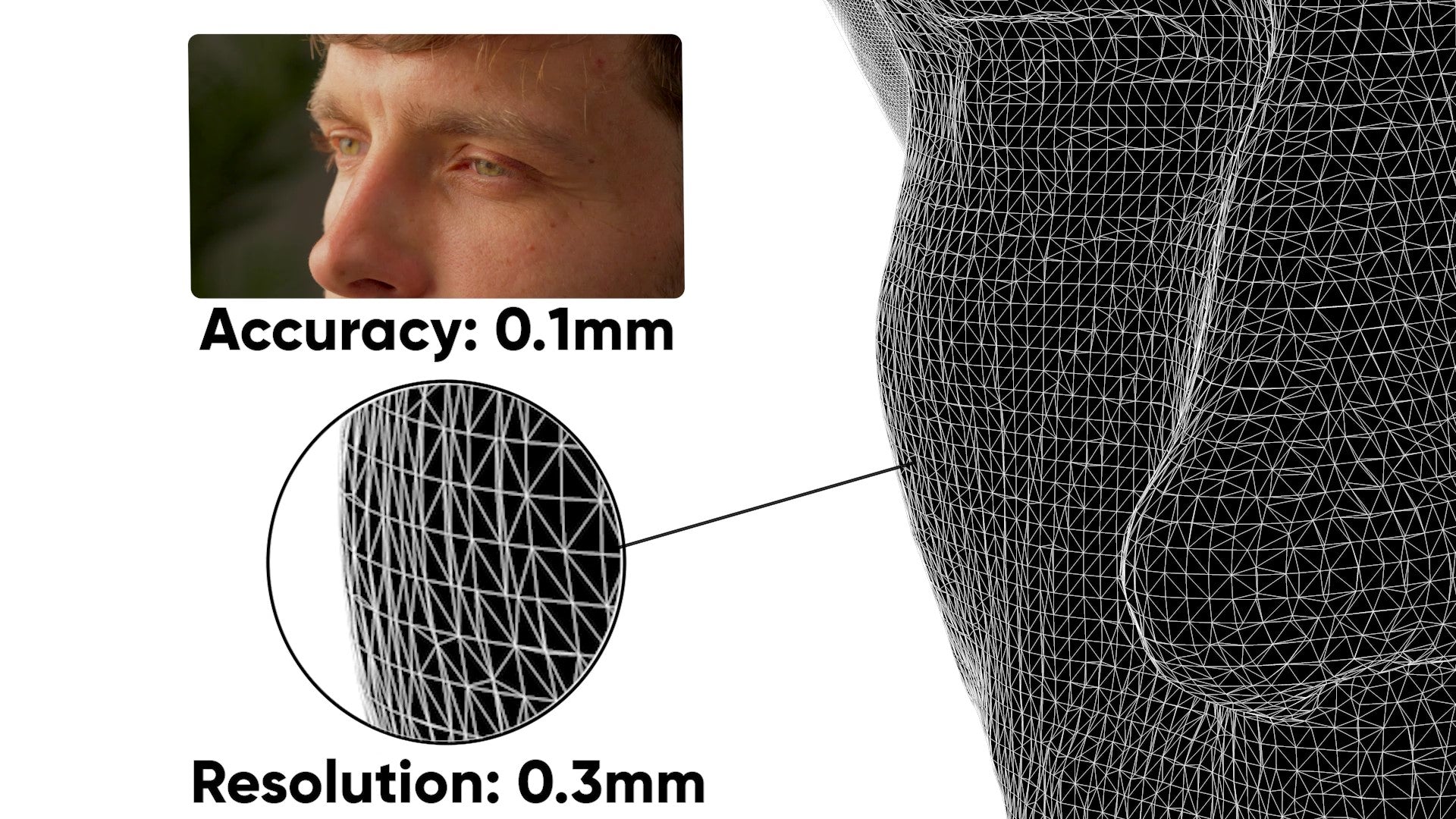
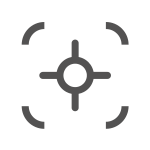
Faithful Object Reproduction
With 0.10mm accuracy and 0.30mm resolution, Lynx helps you create precise and detailed point clouds, achieving a high level of object reproduction suitable for art, design, and industrial purposes.
Creativity Unleashed in Every Scan
With Lynx, scanning medium to large objects such as human bodies, furniture, automotive parts, and sculptures is a breeze. In just minutes, you can capture complete and detailed models that showcase every intricacy.
Easy to Use

Fast Scan Result Presentation
Experience lightning-fast scanning speed with up to 2,000,000 points captured per second.
Optional Mobile Scanning
With the Connect accessory, Lynx can be connected to your phone for on-the-go scanning.
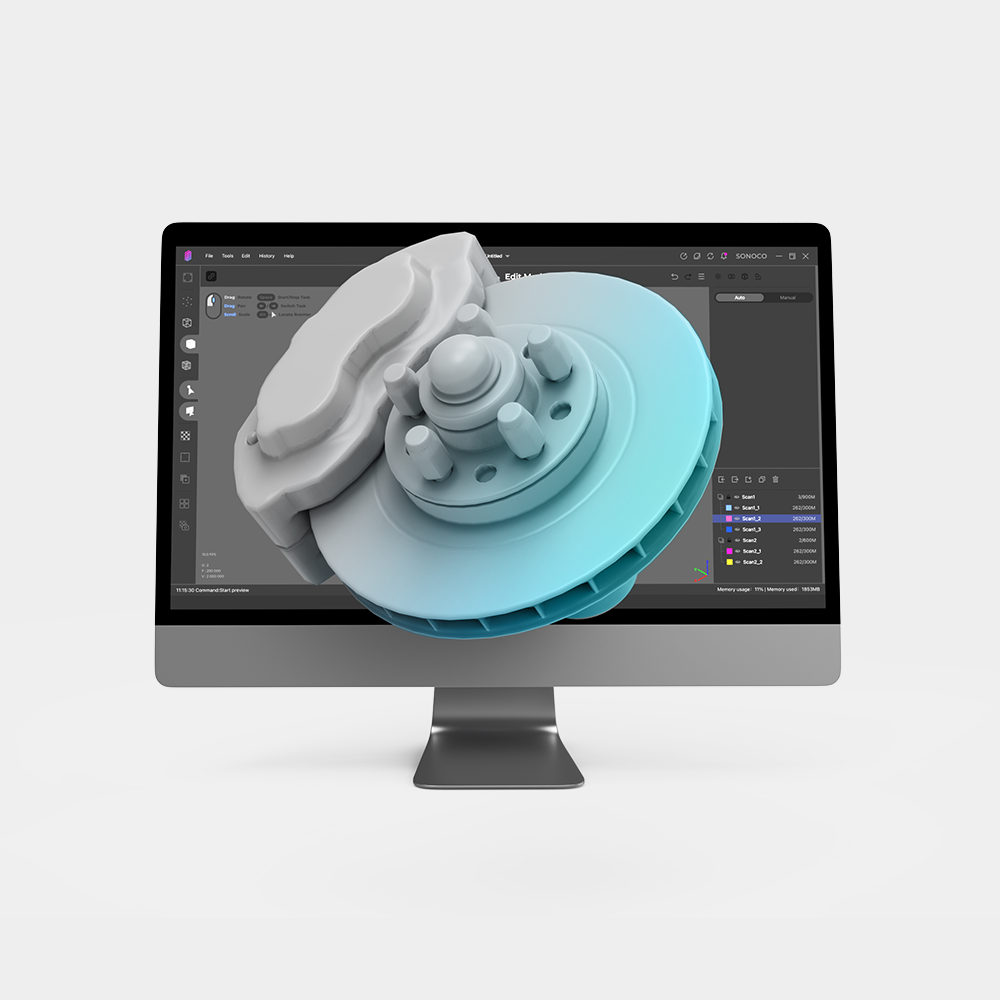
Automatic Model Generation
Greatly enhance the ease of scanning with efficient software algorithms, while keeping the PC hardware requirements low.
Smooth Scanning Experience
JMStudio offers a simple yet efficient scanning process, delivering excellent 3D scanning results even for first-time users.
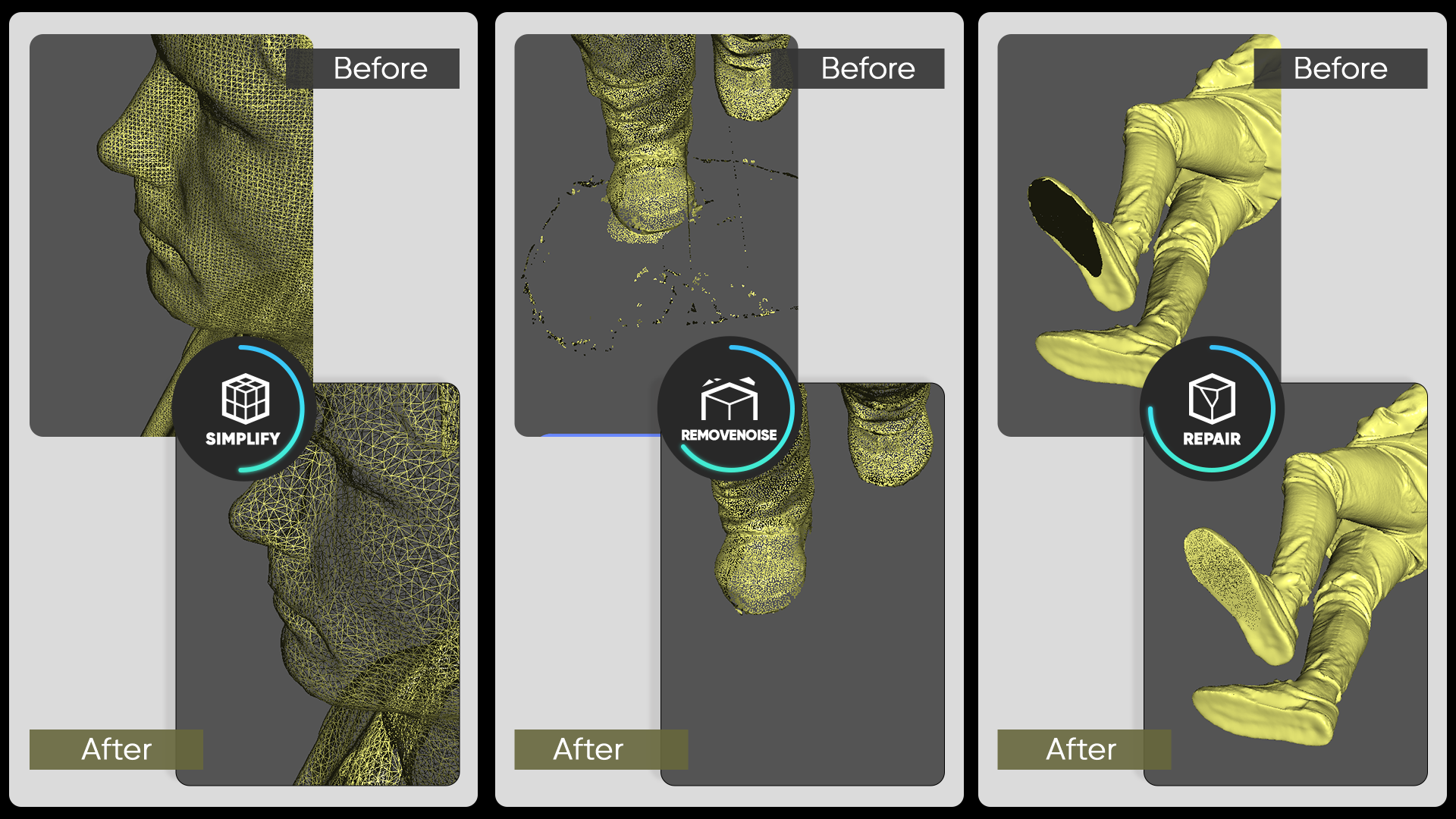
Intelligent One-Click Editing
With integrated smart editing features, JMStudio automates the processing of your scanned projects with just one click, effortlessly producing satisfying 3D models.
Multiple Scanning Modes
Compatible Software
JMStudio supports exporting files in formats like OBJ, STL, ASC, empowering you to edit, refine, render, or print your scans using your preferred design software.

Demo Videos
by youtubers
Tech Specs
Lynx 3D Scanner
Scan Performance Parameters:
- Accuracy: 0.10mm
- Resolution: 0.30mm
- Frame rate: 10fps
- Tracking mode: Visual tracking
- Work distance: 400-900mm
- Single capture range: 250 x 400mm
- Typical object sizes: 100-2000mm
- Surface Treatment Recommendations: Certain surfaces and materials, such as transparent, reflective, or those hairy area may require a scanning spray for optimal scanning results.
Software System Requirements:
- Output format: OBJ/STL/ASC
- Compatible system: Windows10/11 64bit, MacOS12/13
- Compatible mobile: Android 10.0 or later, iOS 15.0 or later (Extended support)
- Minimum computer requirements: Intel Core i5 8th, 16GB RAM, MX250 GPU with 2GB VRAM
- Recommended computer requirements: Intel Core i7 8th, 16GB RAM, NVDIA1060 GPU with 4GB VRAM
Hardware Parameters:
- Light source: NIR
- Color texture: Extended support
- USB interface: USB2.0
- Dimensions: 244x75x48mm
- Weight: 800g
Scan Performance Parameters:
- Accuracy: 0.10mm
- Resolution: 0.30mm
- Frame rate: 10fps
- Tracking mode: Visual tracking
- Work distance: 400-900mm
- Single capture range: 250 x 400mm
- Typical object sizes: 100-2000mm
- Surface Treatment Recommendations: Certain surfaces and materials, such as transparent, reflective, or those hairy area may require a scanning spray for optimal scanning results.
Software System Requirements:
- Output format: OBJ/STL/ASC
- Compatible system: Windows10/11 64bit, MacOS12/13
- Compatible mobile: Android 10.0 or later, iOS 15.0 or later (Extended support)
- Minimum computer requirements: Intel Core i5 8th, 16GB RAM, MX250 GPU with 2GB VRAM
- Recommended computer requirements: Intel Core i7 8th, 16GB RAM, NVDIA1060 GPU with 4GB VRAM
Hardware Parameters:
- Light source: NIR
- Color texture: Extended support
- USB interface: USB2.0
- Dimensions: 244x75x48mm
- Weight: 800g
What's in the Box
Standard
 |
 |
 |
|
Lynx 3D scanner ×1
|
Power cord ×1
|
Data cable ×1
|
Premium
 |
 |
 |
|
Lynx 3D scanner ×1
|
Power cord ×1
|
Data cable ×1
|
 |
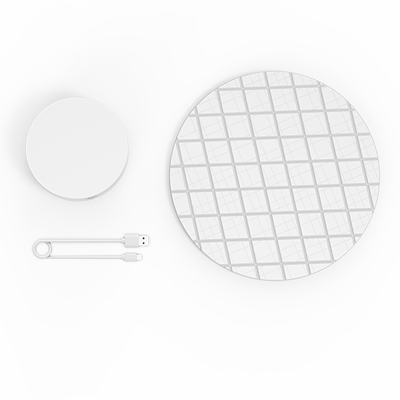 |
|
|
Tripod ×1
|
Turntable kit ×1
|
Luxury
 |
 |
 |
|
Lynx 3D scanner ×1
|
Power cord ×1
|
Data cable ×1
|
 |
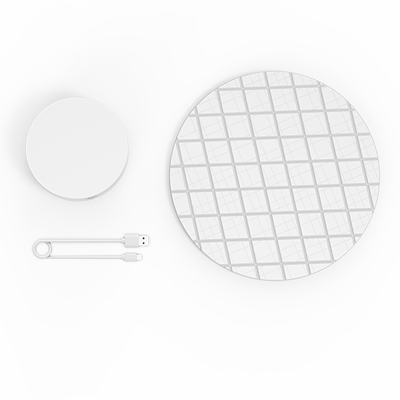 |
 |
|
Tripod ×1
|
Turntable kit ×1
|
Color kit ×1 |
 |
 |
 |
|
Lynx 3D scanner ×1
|
Power cord ×1
|
Data cable ×1
|
 |
 |
 |
|
Lynx 3D scanner ×1
|
Power cord ×1
|
Data cable ×1
|
 |
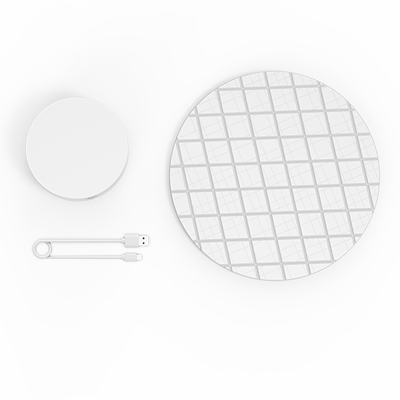 |
|
|
Tripod ×1
|
Turntable kit ×1
|
 |
 |
 |
|
Lynx 3D scanner ×1
|
Power cord ×1
|
Data cable ×1
|
 |
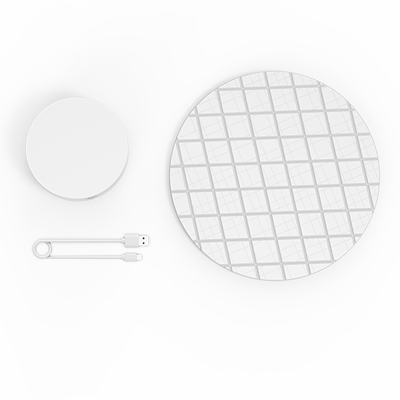 |
 |
|
Tripod ×1
|
Turntable kit ×1
|
Color kit ×1 |
This product is rated 4.3 of 5.0 stars.
It has received 18 reviews.
Related Articles

Customized Sculptures with Lynx 3D Scanners
3D scanners have transformed the process of creating sculptures. Lynx has various applications in sculpture.

6 Reasons to Invest in 3D Scanner
In the rapidly evolving world of technology, 3D scanning has emerged as a game-changer across various industries. Here are six compelling reasons to invest in these innovative devices.
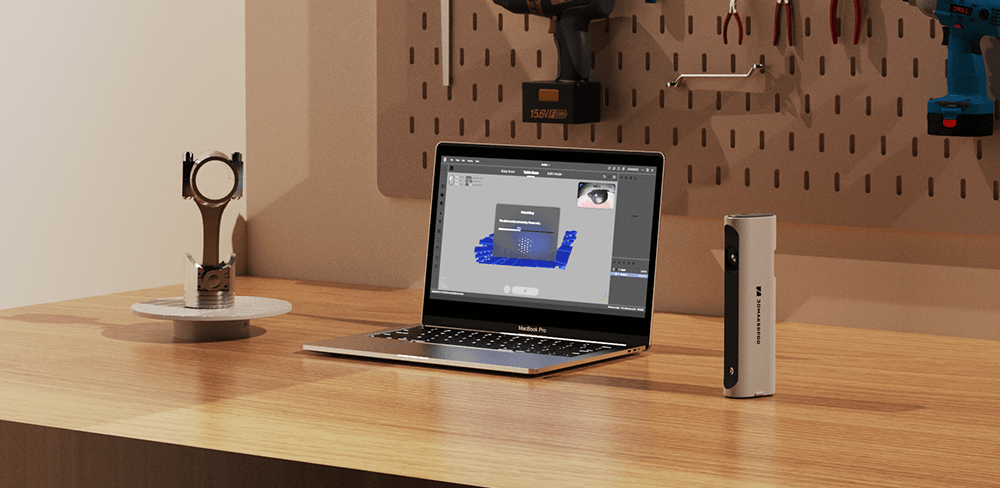
Best 3D Image Scanners for Artists, Designers, and Engineers
3D image scanners are essential for artists, designers, and engineers, turning physical objects into digital models. The Lynx 3D Scanner meets their needs.