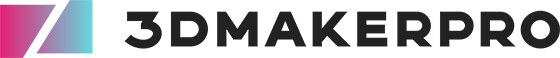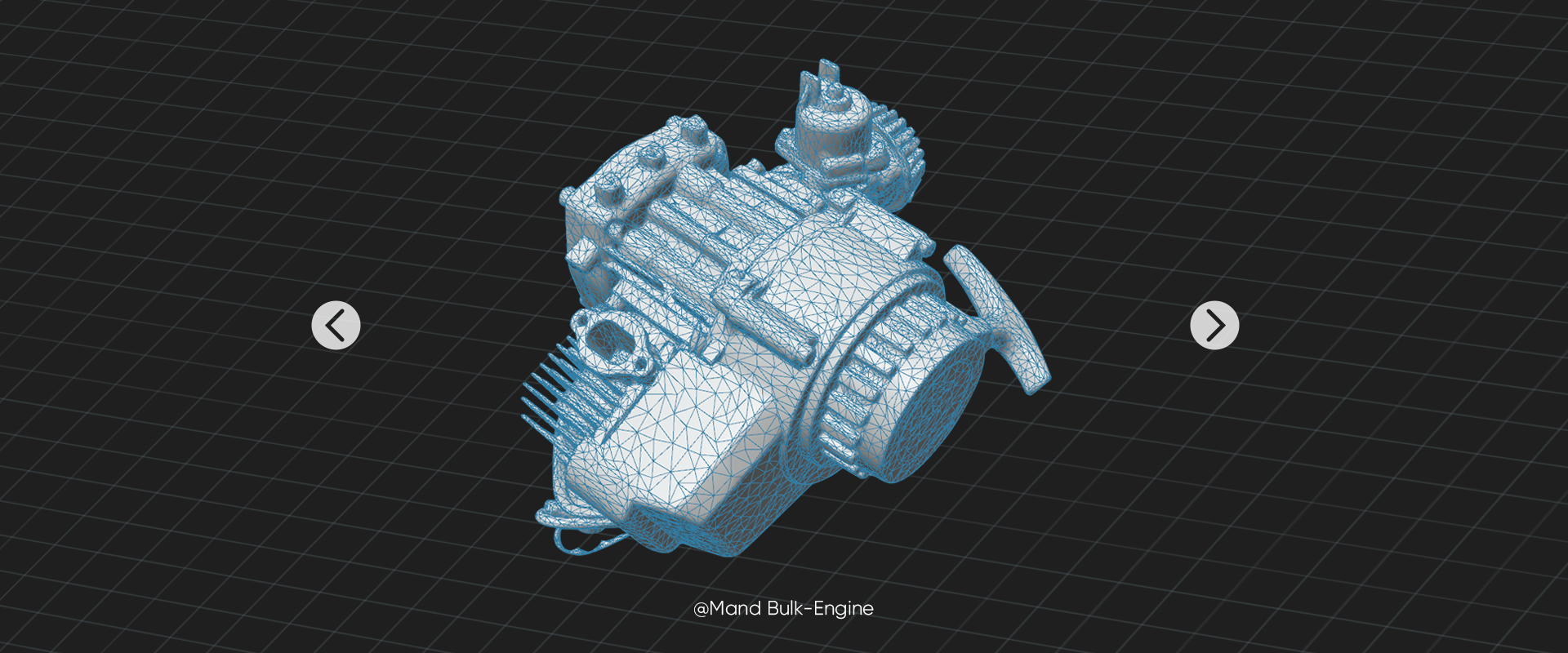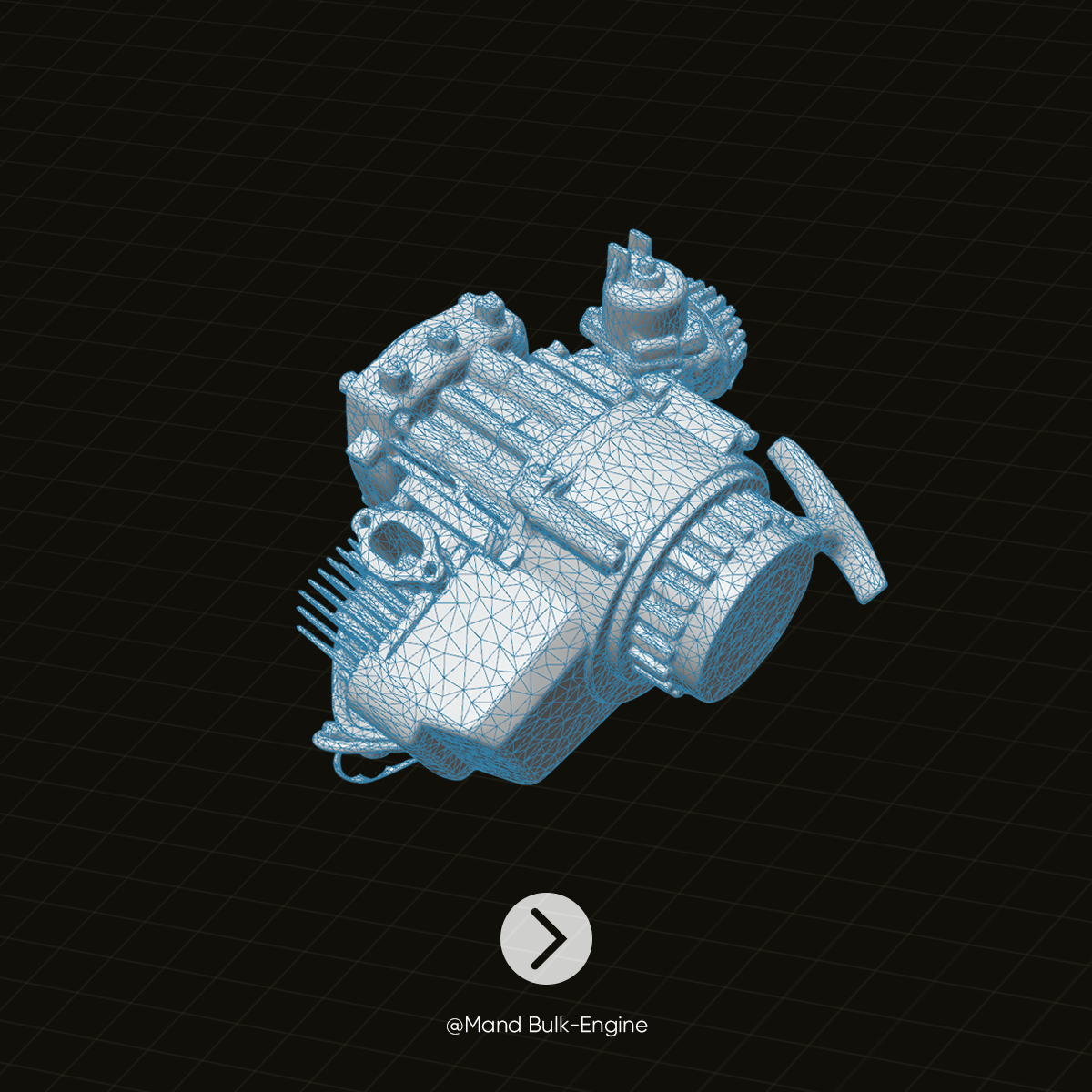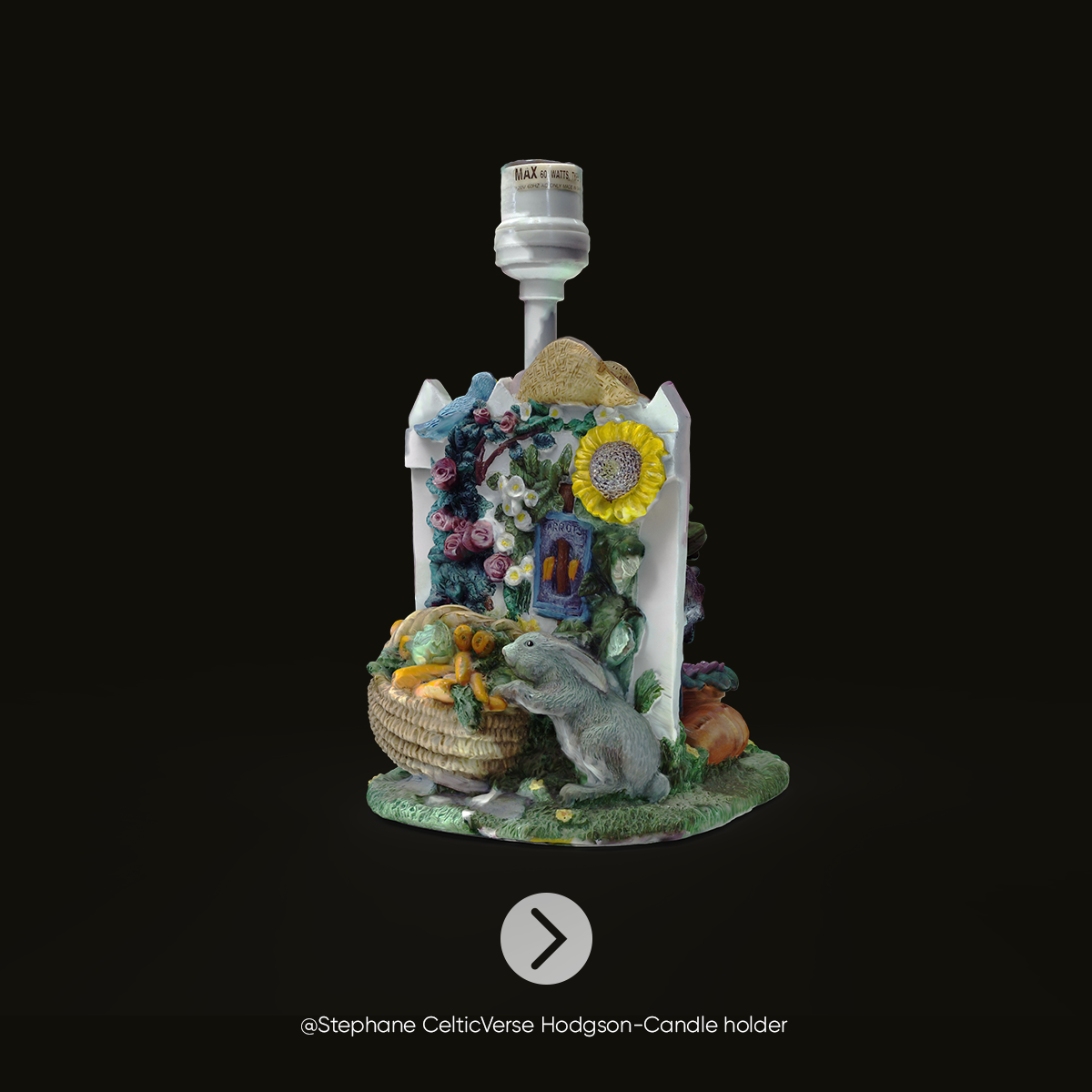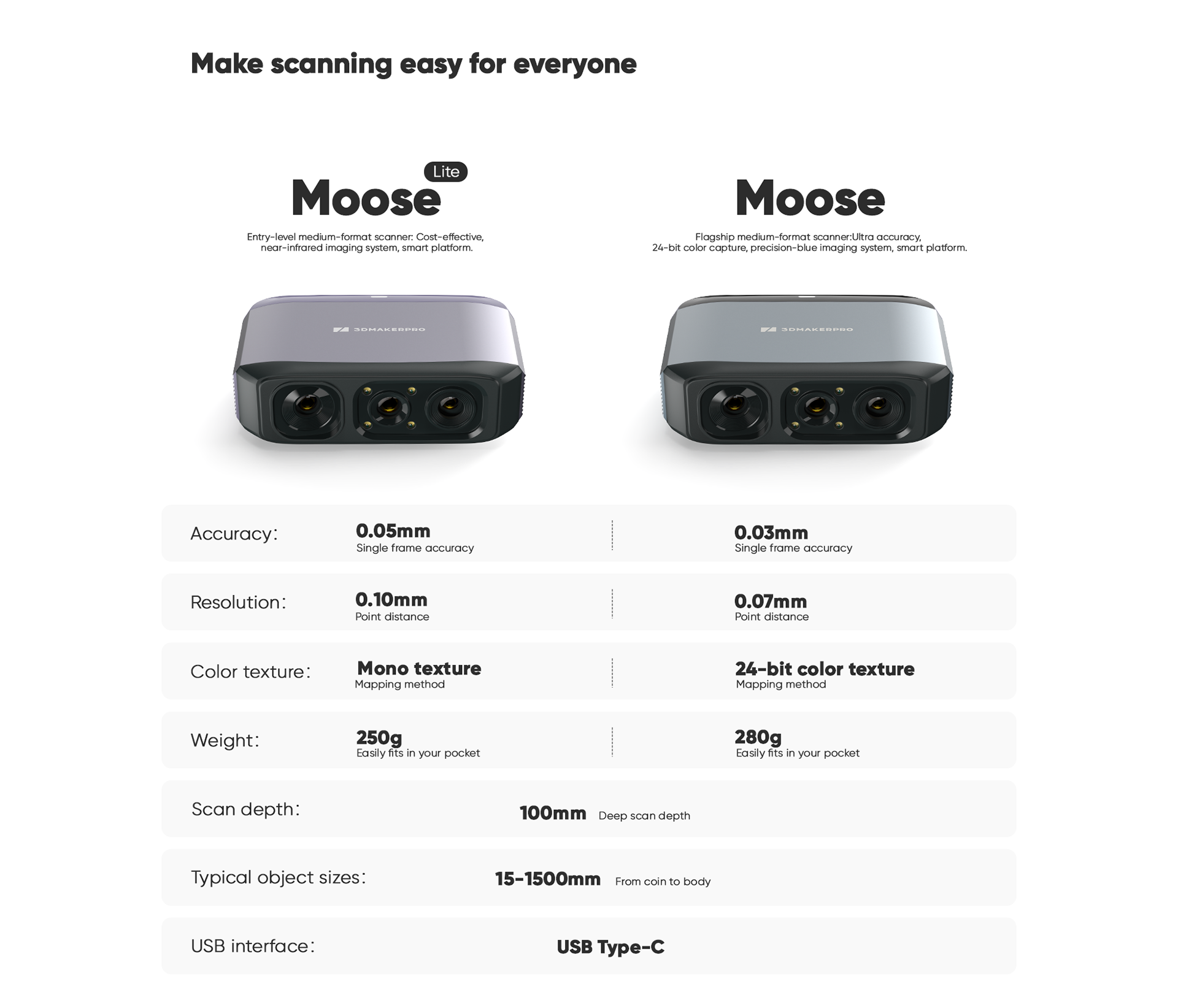Introducing 3DMakerpro Moose Series
Moose is more than just a high-precision scanner; it’s a smarter solution for scanning. With the power of advanced AI tracking and an innovative point cloud algorithm, Moose will elevate both your scanning efficiency and quality to new heights.
Intelligent Pre and Post Data Processing
JMStudio scanning software integrates scanning, editing, and optimizing into one seamless process.
AI Visual Tracking
The Moose series is equipped with a new generation of single-frame encoded structured light units that improve surface feature detection for smooth, marker free scanning.
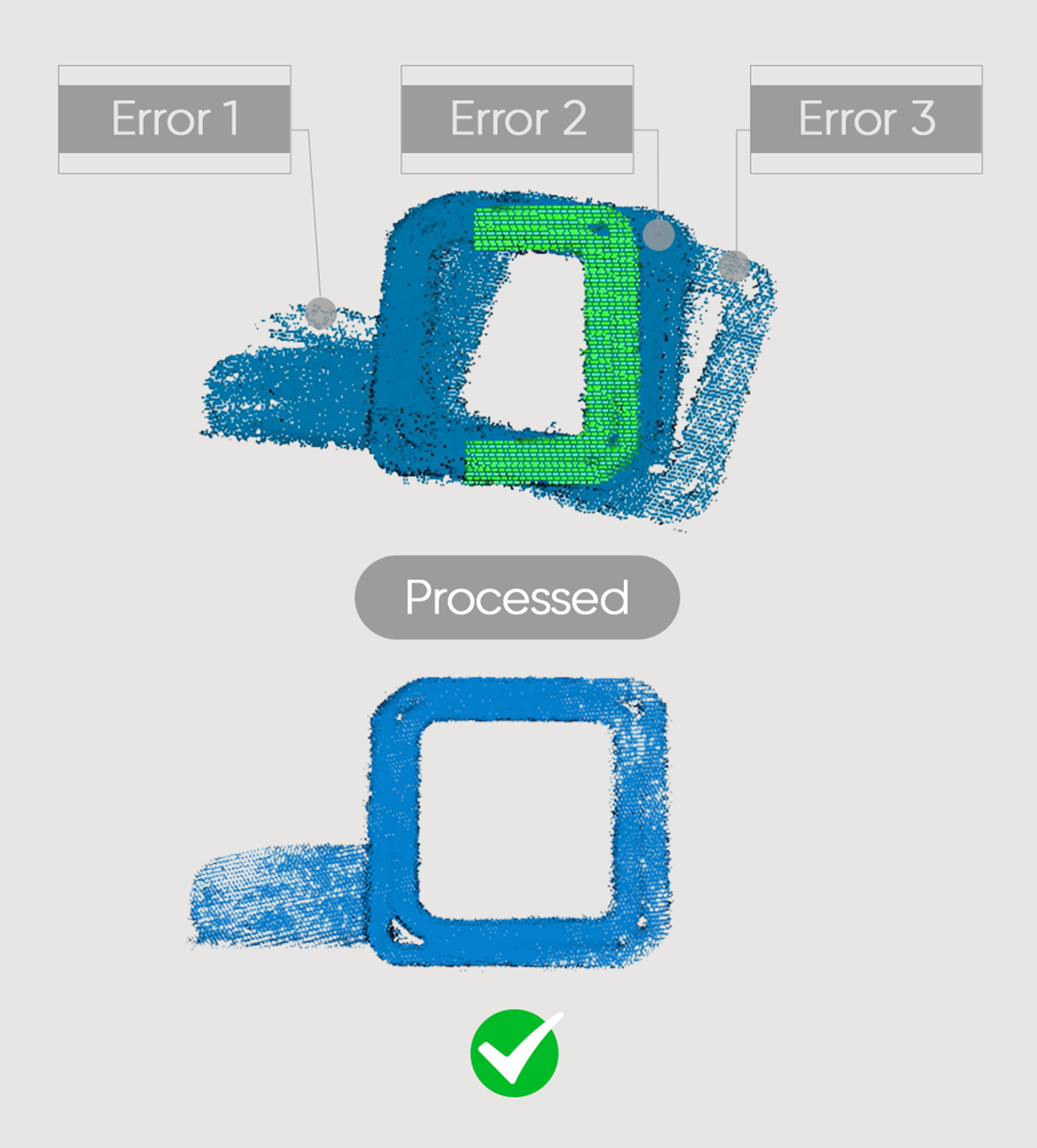
Smart Error Correction
AI eliminates flawed or misaligned point cloud data while retaining accurate points.
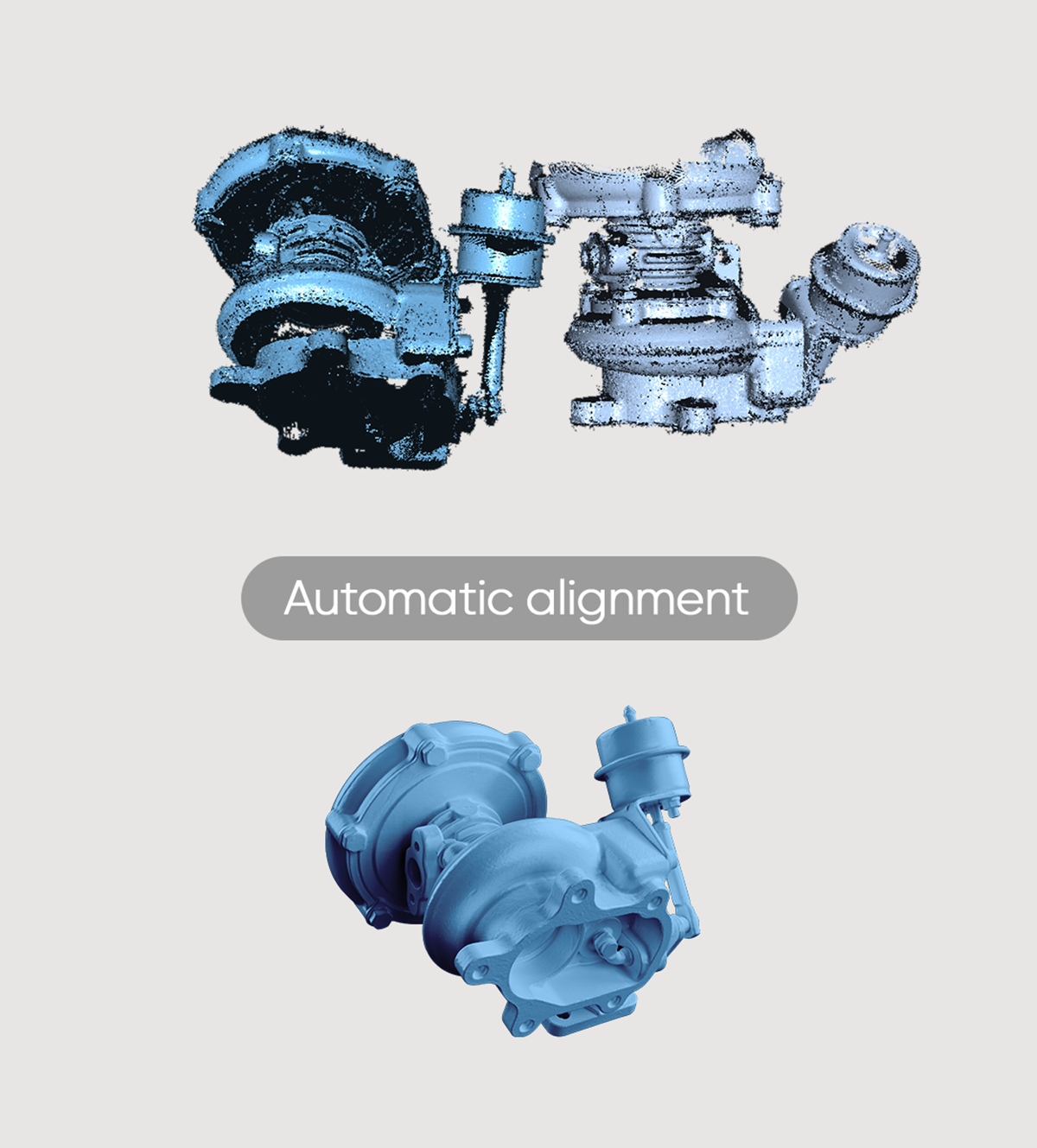
Auto Align
JMStudio can automatically stitch in most scenarios ensuring seamless connections.
Boost over previous generation:
40%
More accuracy¹
20%
More resolution¹
True-to-life Accuracy
With blue light technology, 3DMakerpro Moose Series can achieve 0.03mm accuracy². This makes your model size infinitely approach reality

Actual Turbo
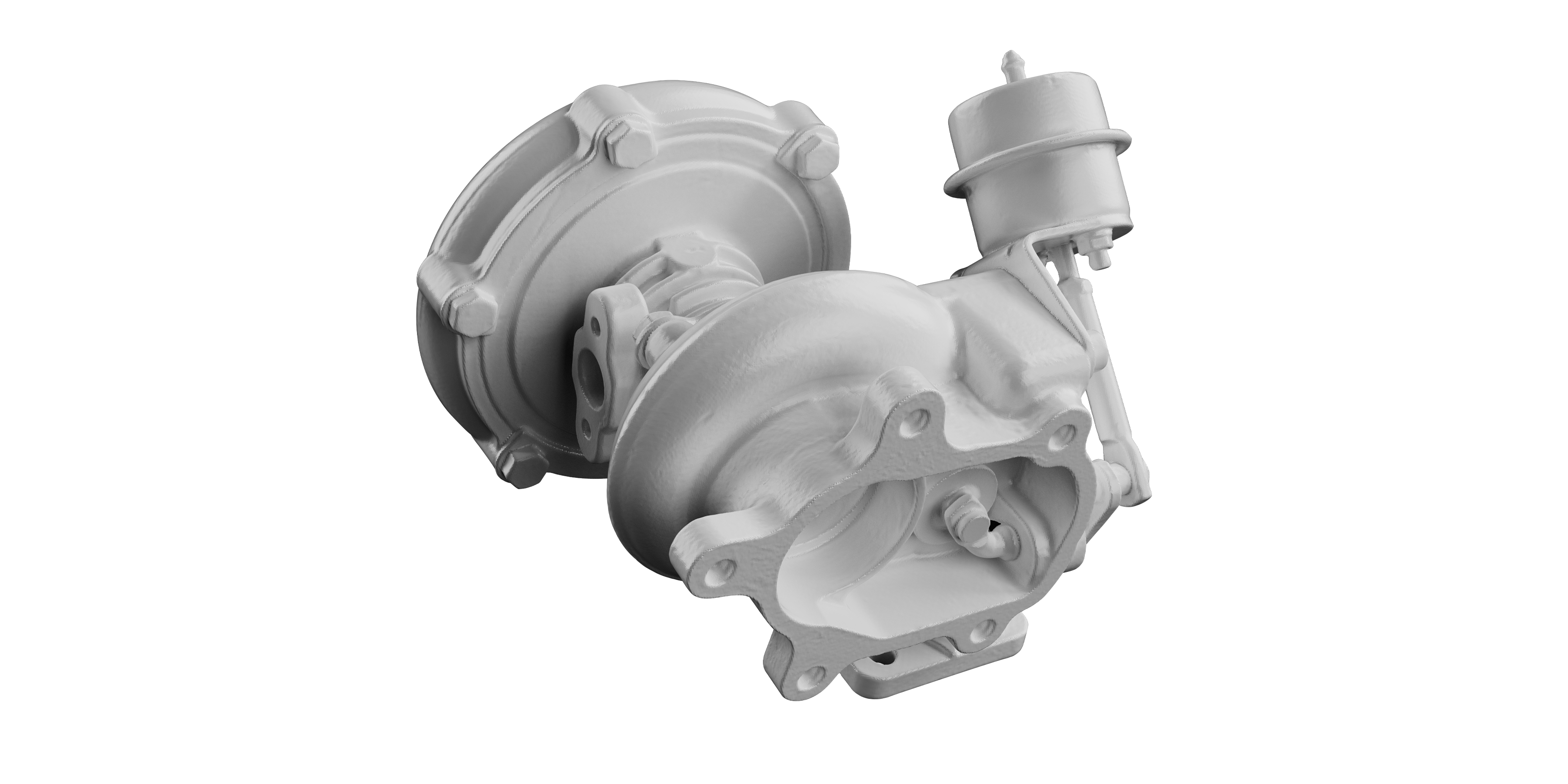
3D Model of Turbo
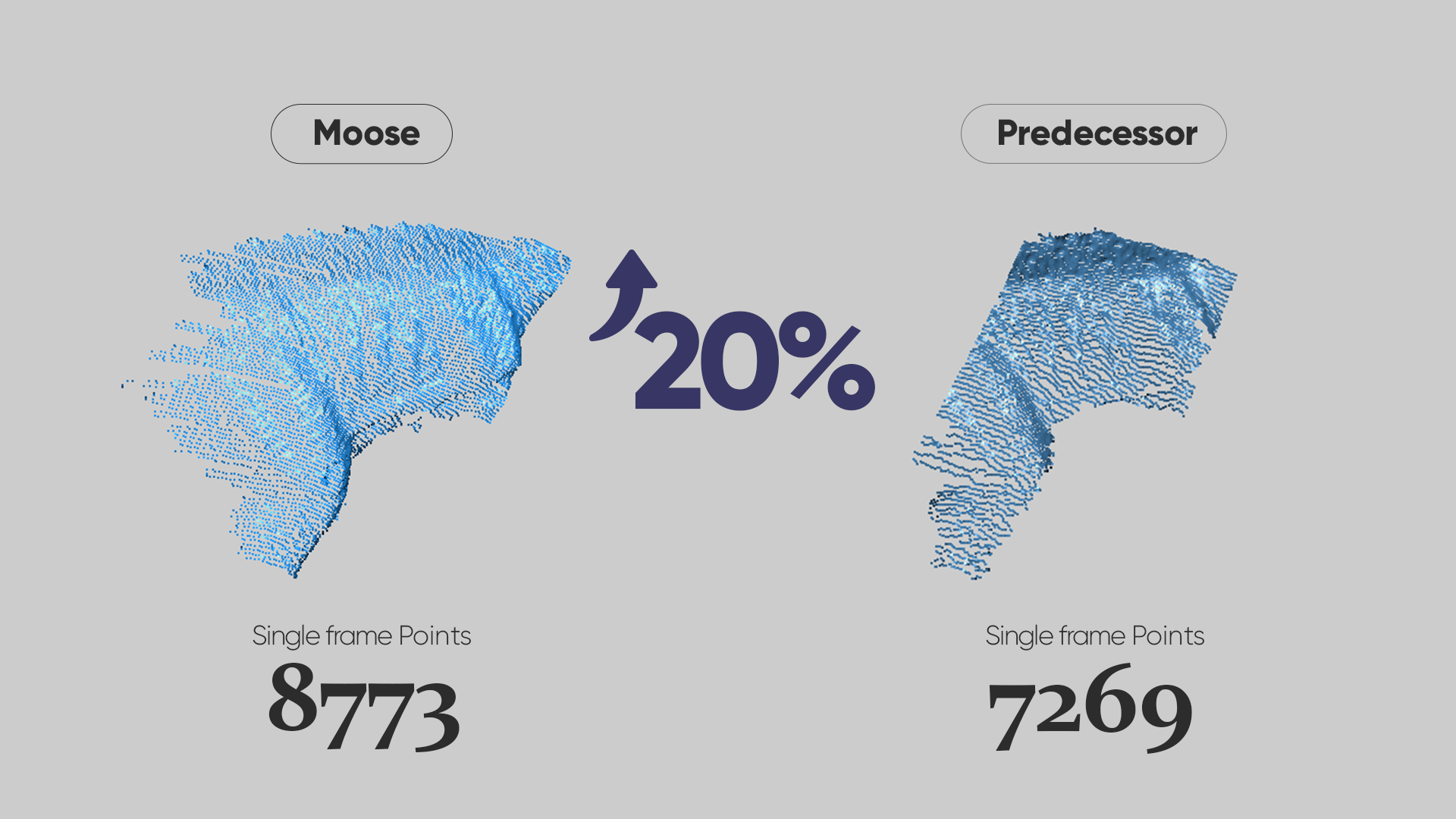
With 0.05mm resolution³
Detailed point clouds perfectly preserve object details providing refined models for printing or display projects.
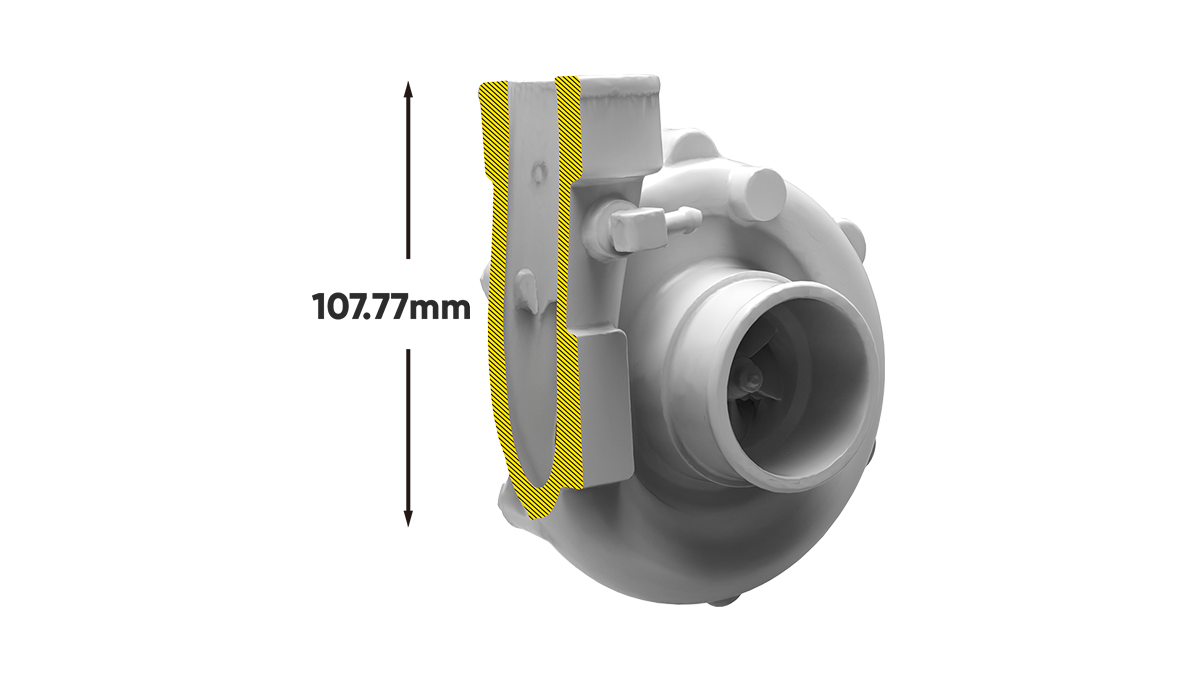
Up to 100mm Scan Depth⁴
Enhanced depth exploration significantly improves vertical scanning capabilities covering complex models comprehensively even those with intricate structures.
And There’s More

Geomagic Wrap for 3DMakerpro
1. This data is derived from the comparison between Moose and Mole.
2. The single-frame accuracy of Moose is 0.03mm, and that of Moose Lite is 0.05mm. These data are tested by 3DMakerpro.
3. The resolution of Moose is 0.07mm, and that of Moose Lite is 0.10mm. These data are also tested by 3DMakerpro.
4. Scan depth is tested by 3DMakerpro. The actual depth varies with the cross-sectional area of the entrance of the scanning object.