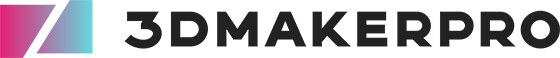In the ever-evolving realm of game development, the tools and technologies at a developer's disposal can make a world of difference. One such game-changing innovation is the advent of 3D scanning technology. Leading the charge in this space are the Moose and Moose Lite portable 3D scanners by 3DMakerpro. This article delves into the capabilities and potential applications of these remarkable devices, offering insights into how they can revolutionize game development.
Comparing Moose and Moose Lite
Both the Moose and Moose Lite scanners are designed to provide high precision, ease of use, and versatility. However, there are key differences and unique features that set them apart.
Moose Key Features
- AI Visual Tracking: This feature allows for advanced surface feature detection, eliminating the need for markers and providing smooth scanning experiences.
- 03mm Accuracy with Blue Light Technology: The Moose scanner utilizes advanced blue light technology to achieve an impressive accuracy of 0.03mm, ensuring highly detailed scans.
- 07mm Resolution: The fine resolution capability captures minute details, essential for intricate game models.
- Scan Ranges from 15mm to 1500mm: The Moose offers a broad scanning range, making it suitable for both small and large objects.
- Light Source: Blue LED ensures stable illumination, enhancing the quality of scans.
- Color Texture: Capable of capturing 24-bit color textures, this scanner provides vibrant and realistic texture details.
Moose Lite Key Features
- AI Visual Tracking:Similar to its counterpart, Moose Lite uses AI for advanced surface feature detection, ensuring smooth, marker-free scanning.
- 05mm Accuracy:Moose Lite offers slightly lower accuracy compared to Moose but still delivers precise scanning results.
- 10mm Resolution:While not as fine as Moose, the resolution of Moose Lite is still adequate for most game development needs.
- Scan Ranges from 15mm to 1500mm:Moose Lite also covers a wide scanning range, accommodating various object sizes.
- Light Source:Utilizes NIR (Near Infrared) for scanning, providing different illumination properties.
- Color Texture: Captures mono-color textures, making it suitable for less color-intensive applications.
Shared Features
Both scanners are capable with the powerful JMStudio scanning software, compatible with macOS and Windows. This software streamlines the scanning process, offering pre- and post-data processing capabilities to ensure optimal results.
- AI Visual Tracking: Both Moose and Moose Lite incorporate new-generation single-frame encoded structured light units. This technology improves surface feature detection, allowing for smooth and marker-free scanning.
- Smart Error Correction:The integrated AI algorithms eliminate flawed or misaligned point cloud data, ensuring accuracy while retaining true points.
- Auto Align:JMStudio's auto-align feature can stitch scans in most scenarios, creating seamless connections and saving valuable time.
Applications in Game Development
The potential uses for Moose and Moose Lite 3D scanners in game development are vast and varied. Here are a few compelling examples:
- Custom Chess Set Creation: 3D scan and print your unique chess pieces for a personalized board game experience. Let your creativity shine by designing characters from your favorite video games or mythical creatures.
- Interactive Game Collectibles:Imagine scanning real-world objects and integrating them into your game as collectible items. Players could potentially scan their objects and see them appear in the game world, adding a unique personal touch.
- Customized Controller Accessories:Use 3D scanning to create customized grips, buttons, or other accessories for game controllers. This can improve ergonomics and provide a more personalized gaming experience.
- Character Creation:Capture real-world models and textures to create lifelike characters for video games. This can significantly enhance the realism and immersion of your game environment.
- Environment Modeling:Scan real-world environments or objects to create detailed and accurate in-game assets. This can be especially useful for creating realistic and immersive game worlds in your favorite social simulation games such as the popular Animal Crossing series from Nintendo.
- Prop Replication: Need a specific prop for your game? Scan it and bring it into the digital world, saving time on modeling from scratch.
-
Virtual Reality (VR) Content:Utilize 3D scanning to create highly detailed assets for VR games, providing a more immersive and engaging experience.
Conclusion
3D scanning technology, as exemplified by 3DMakerpro's Moose and Moose Lite, holds tremendous potential for the world of game development. The precision, versatility, and ease of use offered by these scanners can streamline the development process, enhance realism, and unlock new creative possibilities. Whether you're creating lifelike characters, detailed environments, or custom game assets, Moose and Moose Lite are valuable tools that can help you bring your vision to life. Embrace the future of game development with the power of 3D scanning and watch your creativity soar.