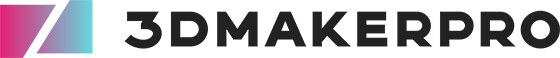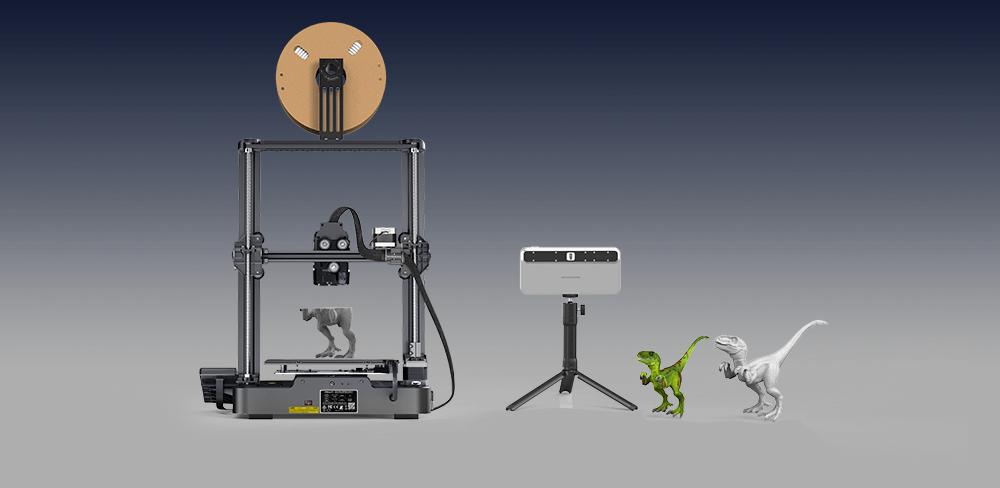The world of 3D printing has undergone a remarkable transformation over the past decade. What started as a niche hobby for tech enthusiasts has now evolved into a mainstream practice, captivating professionals across various industries. Whether you’re a hobbyist or a seasoned expert, choosing the right 3D printer is essential. Here’s a guide to help you navigate the different 3D printer types and find the perfect fit for your needs.
Understanding Your Needs
Before diving into the specifications of different printers, take a moment to assess your requirements. Understanding your purpose, the materials you plan to use, and the size of the objects you want to create will guide your selection process. This initial assessment sets the foundation for making an informed choice, ensuring that the printer you choose aligns with your specific goals and projects.
Types of 3D Printers
There are several 3D printer types, each with its advantages and disadvantages. Familiarizing yourself with these options can help you select the right technology for your needs. Whether you lean towards Fused Deposition Modeling (FDM) for its affordability and ease of use, Stereolithography (SLA) for its precision, or Selective Laser Sintering (SLS) for its durability, understanding the unique traits of each type is essential.
Choosing the right type of printer not only affects the quality of your prints but also influences your workflow and material choices. Take the time to evaluate which 3D printer types align best with your projects, budget, and long-term goals.

1. Fused Deposition Modeling (FDM)
FDM printers are the most common type for hobbyists and professionals alike. They work by extruding melted filament layer by layer to create objects. While they are affordable and user-friendly, they may require post-processing for a polished finish.
FDM printers are an excellent starting point for those new to 3D printing and can serve as reliable workhorses for various applications. Their widespread availability and support from the community make them a practical choice for many.
Recommended Models: Creality Ender 3 V2, Prusa i3 MK3S+.
2. Stereolithography (SLA)
SLA printers use a laser to cure liquid resin into solid objects, known for their high precision and detail. While they produce excellent surface finishes, they come with higher material costs and longer print times.
For those focused on intricate designs or high-quality prototypes, SLA printers offer unparalleled capabilities. However, the investment in both time and resources means they are best suited for specific applications rather than general use.
Recommended Models: Anycubic Photon Mono X, Formlabs Form 3.
3. Selective Laser Sintering (SLS)
SLS printers use a laser to fuse powdered material into solid structures, ideal for functional prototypes and end-use parts. Their ability to create strong, durable components without the need for support structures is a significant advantage.
While SLS printers represent a higher initial investment, they can deliver value through their production capabilities and material versatility. This makes them a worthy consideration for professionals looking to produce functional parts in a variety of applications.
Recommended Models: Formlabs Fuse 1, Sintratec Kit
Key Features to Consider
When evaluating 3D printers, focus on key features such as build volume, print speed, resolution, material compatibility, and software. These elements will significantly influence your user experience and the quality of your prints.
Budgeting for Your Printer
Your budget will play a significant role in your decision. Entry-level printers can cost as little as $200, while professional-grade machines can exceed $10,000. It's essential to consider the total cost of ownership, including materials, maintenance, and potential upgrades.
Before 3D printing, it's crucial to know how to obtain a 3D model. We recommend using our latest High-Power MEMS Optics All-In-One Toucan 3D Scanner, which saves time and effort. Scanning and model processing can be done directly on the scanner, eliminating the need for a computer.
Transitioning from hobbyist to professional in the 3D printing realm can be a rewarding journey. By understanding your needs, exploring different 3D printer types, and focusing on key features, you can make an informed decision that aligns with your goals. Happy printing!