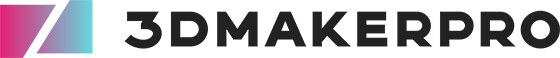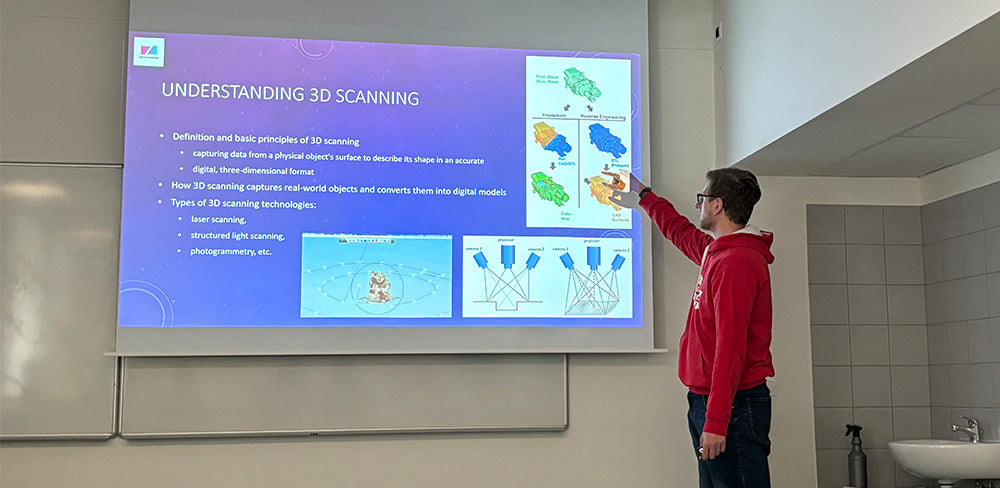Estimado 3DMakerpro cliente
En el nuevo JMStudio, se le pedirá que registre una cuenta y asocie su dispositivo. Esta actualización ofrece un mejor servicio posventa y facilita la consulta de la información de su garantía.
Tenga en cuenta: Cuando abra New JMStudio por primera vez, debe asegurarse de que el sistema esté conectado a Internet.

Para usuarios existentes,
Cuando su dispositivo se conecta a la versión anterior de JMStudio, el sistema le asigna automáticamente una cuenta temporal. Al actualizar a la nueva versión de JMStudio, el software le solicitará que vincule su correo electrónico. Tras la vinculación, el escáner conectado al sistema se vinculará automáticamente a su cuenta de correo electrónico. La cuenta temporal se eliminará.
Si ya ha registrado una cuenta de correo electrónico antes de la actualización, simplemente inicie sesión con su cuenta de correo electrónico.
Para nuevos usuarios,
Cuando abra JMStudio por primera vez, complete el proceso de registro de acuerdo con las indicaciones del sistema, para activar su escáner y comenzar a usarlo.
* El sistema de activación es aplicable a la versión de Windows, y la versión Mac se actualizará en versiones posteriores.
Para obtener más información sobre la política de garantía, consulte:
https://store.3dmakerpro.com/pages/return-policy
Puede ver la información de su garantía en:
https://forum.jimumeta.com/home/personalCenter/device.html
Si tiene alguna pregunta sobre problemas de garantía, no dude en contactarnos a través de:
Service@3dmakerpro.com