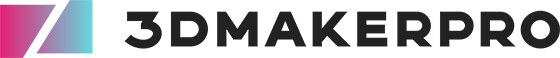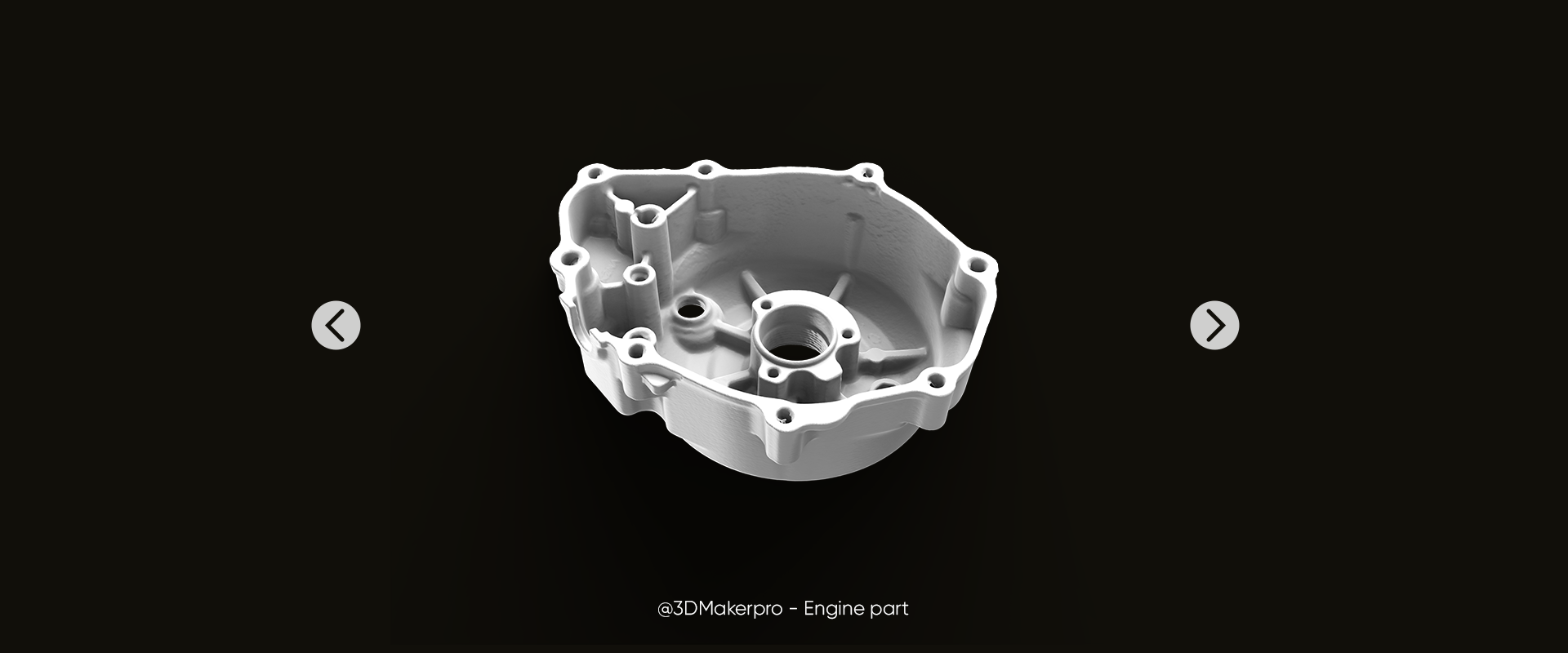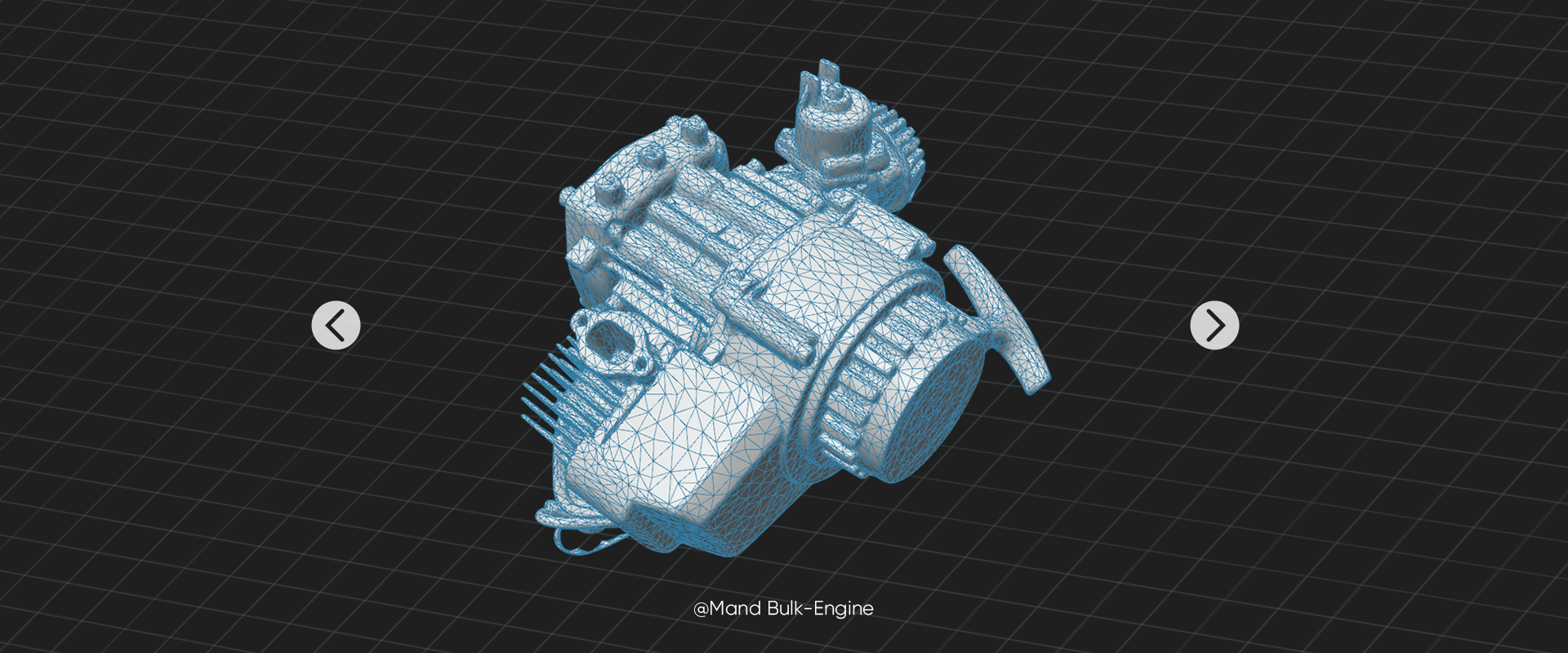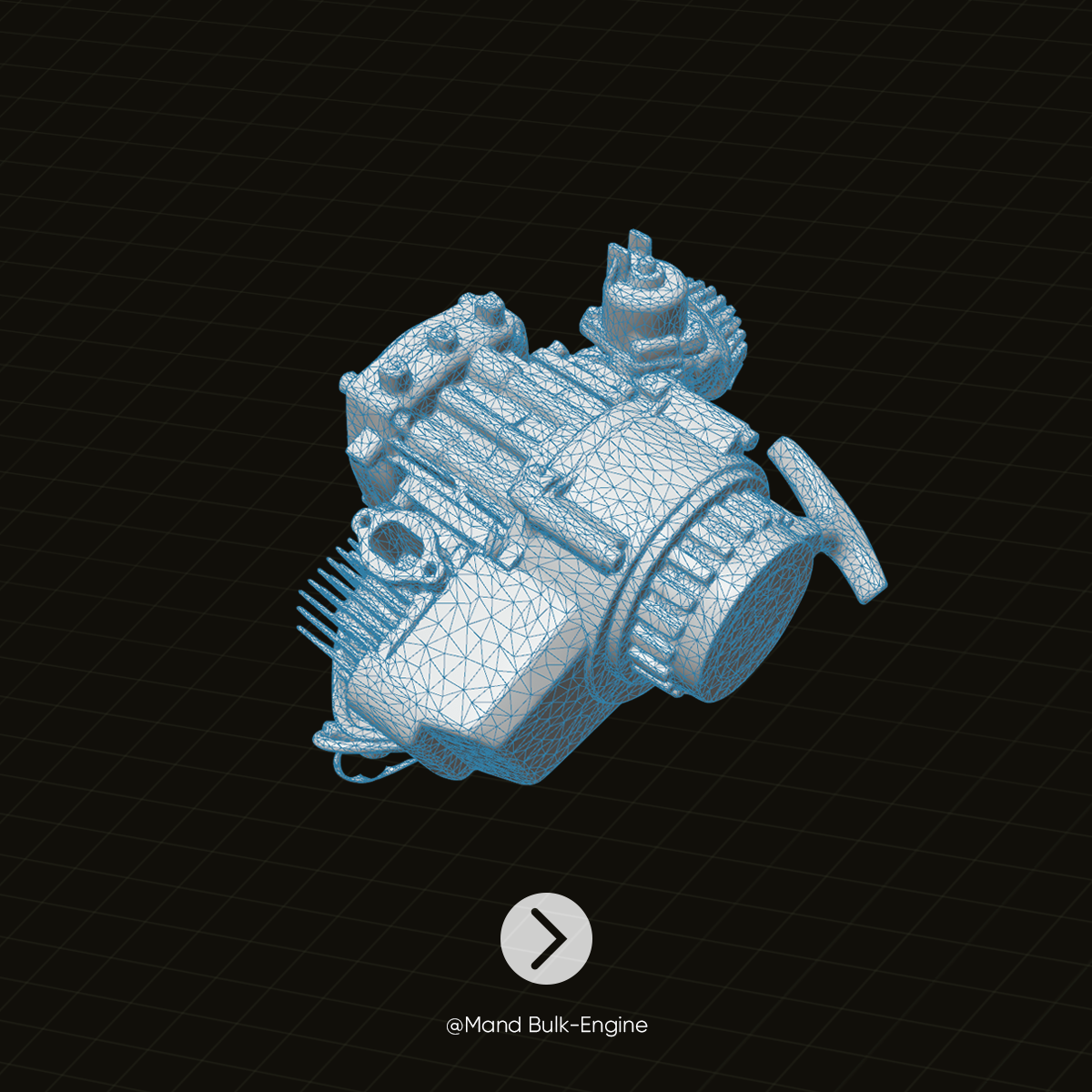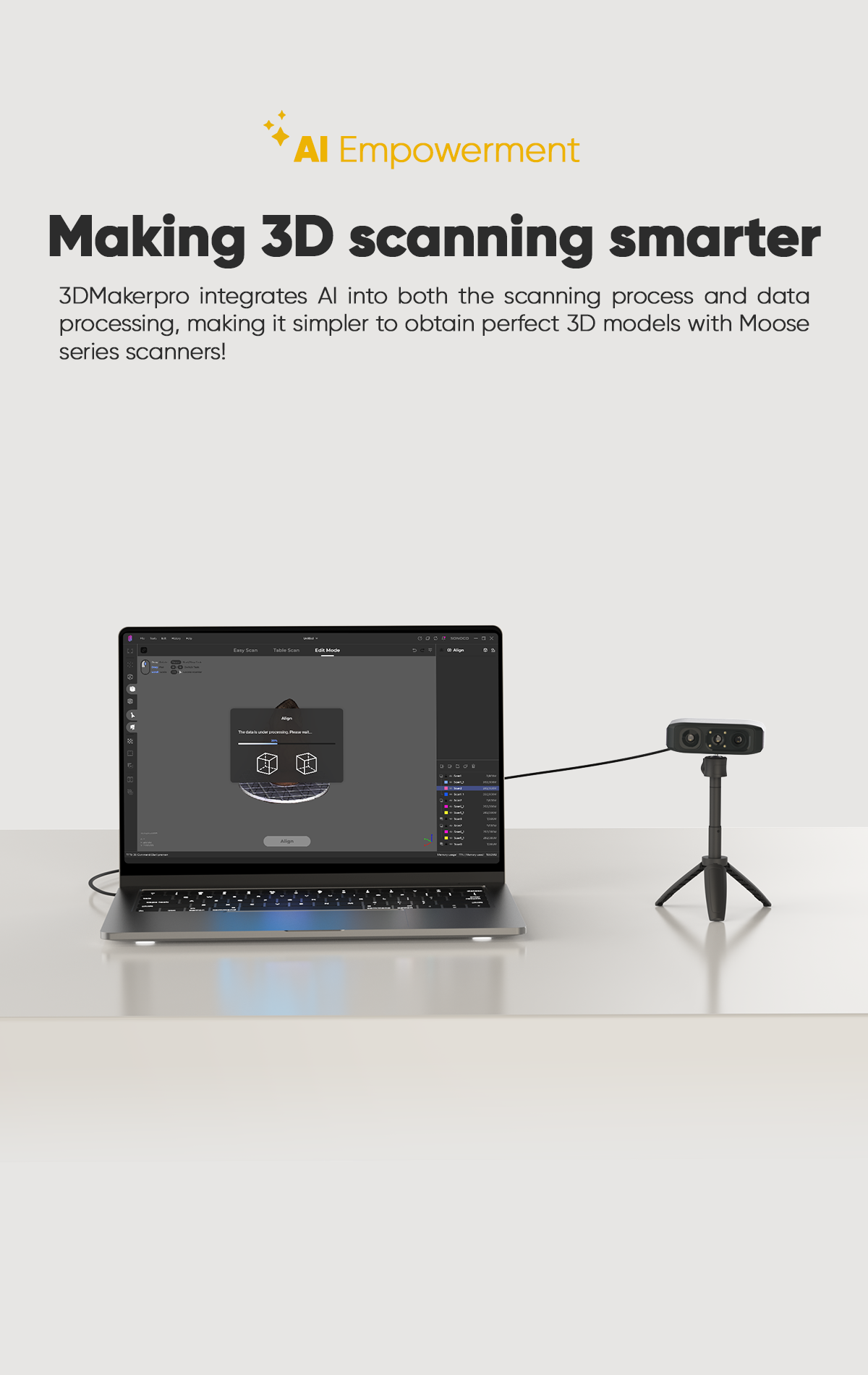Moose Lite 3D Scanner
- AI Visual Tracking
- 0.05mm Accuracy
- 0.10mm Resolution
- Scan ranges from 15mm to 1500mm
One-year warranty
14-Day Price Protection
Shipping info
US: Order will be shipped out from USA warehouse in 1-3 business days once being processed.
EU: Order will be shipped out from German/ Luxembourg warehouse in 5-10 business days once being processed.


Moose Series: Easy Entry to Expert 3D
Introducing 3DMakerpro Moose Series
Moose is more than just a high-precision scanner; it’s a smarter solution for scanning. With the power of advanced AI tracking and an innovative point cloud algorithm, Moose will elevate both your scanning efficiency and quality to new heights.
Intelligent Pre and Post Data Processing
JMStudio scanning software integrates scanning, editing, and optimizing into one seamless process.

AI Visual Tracking
The Moose series is equipped with a new generation of single-frame encoded structured light units that improve surface feature detection for smooth, marker free scanning.
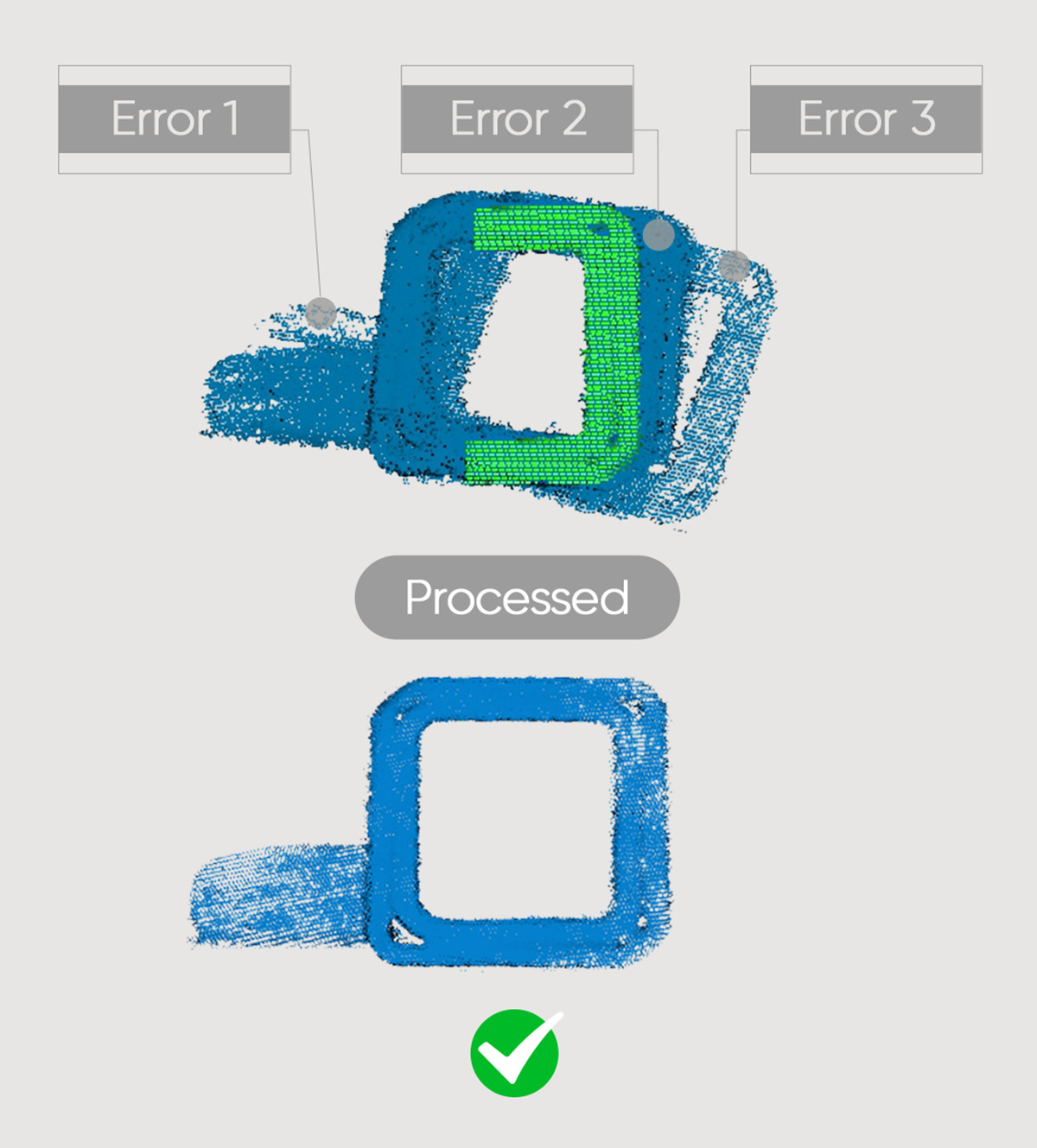
Smart Error Correction
AI eliminates flawed or misaligned point cloud data while retaining accurate points.
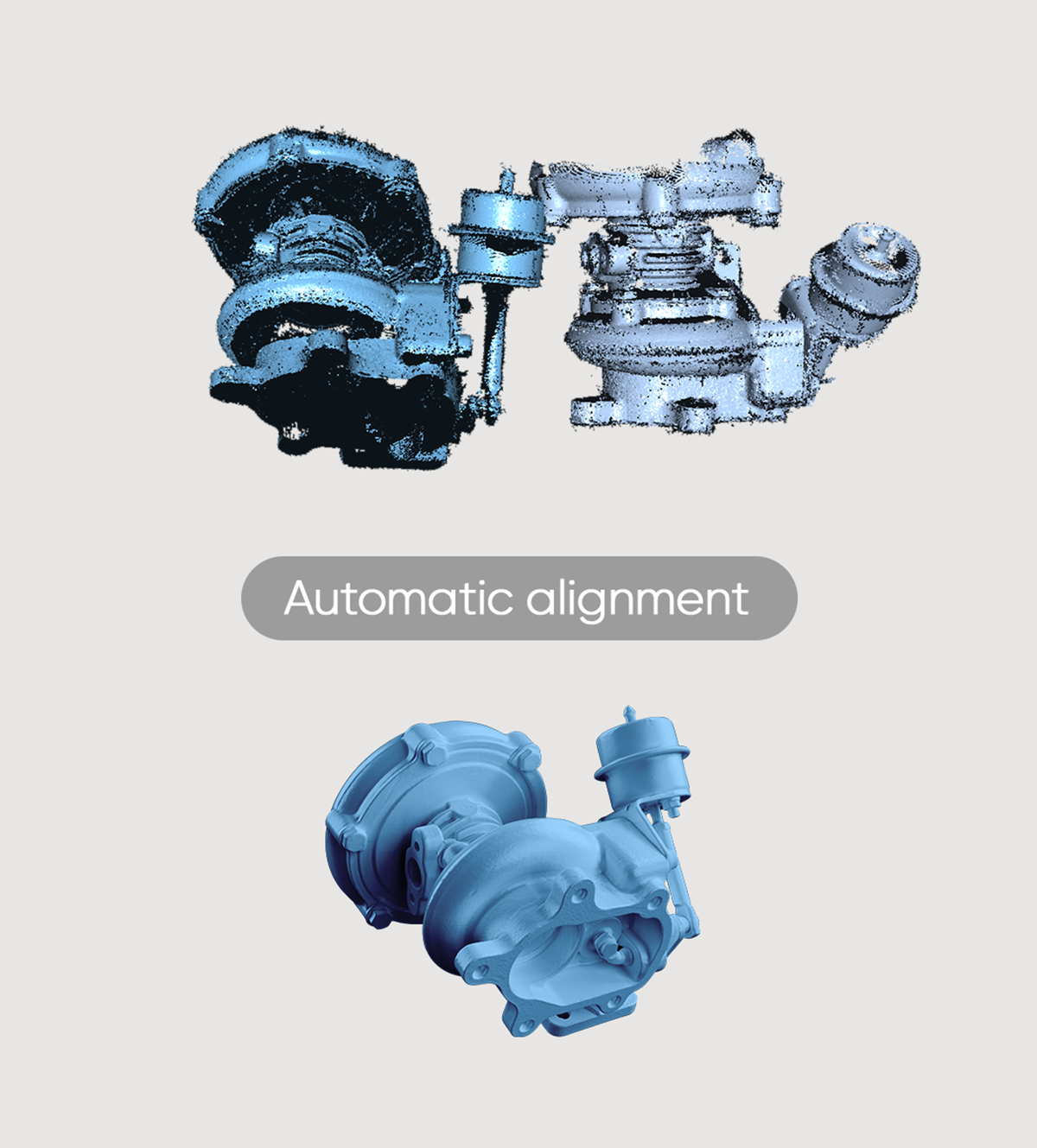
Auto Align
JMStudio can automatically stitch in most scenarios ensuring seamless connections.
0.05mm
Accuracy
0.10mm
Resolution
True-to-life Accuracy
Moose Lite can achieve 0.05mm accuracy. This makes your model size infinitely approach reality

Before
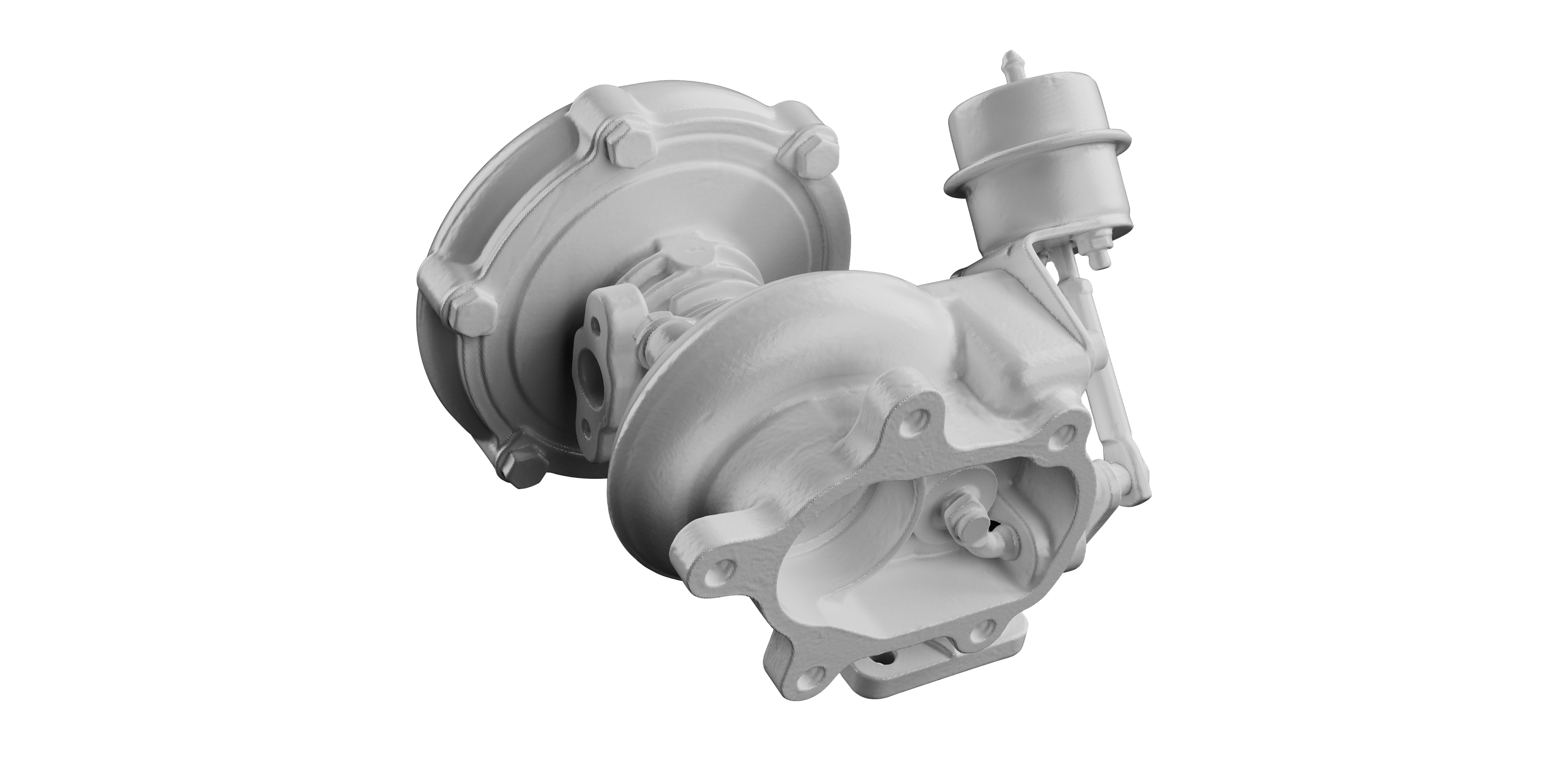
After
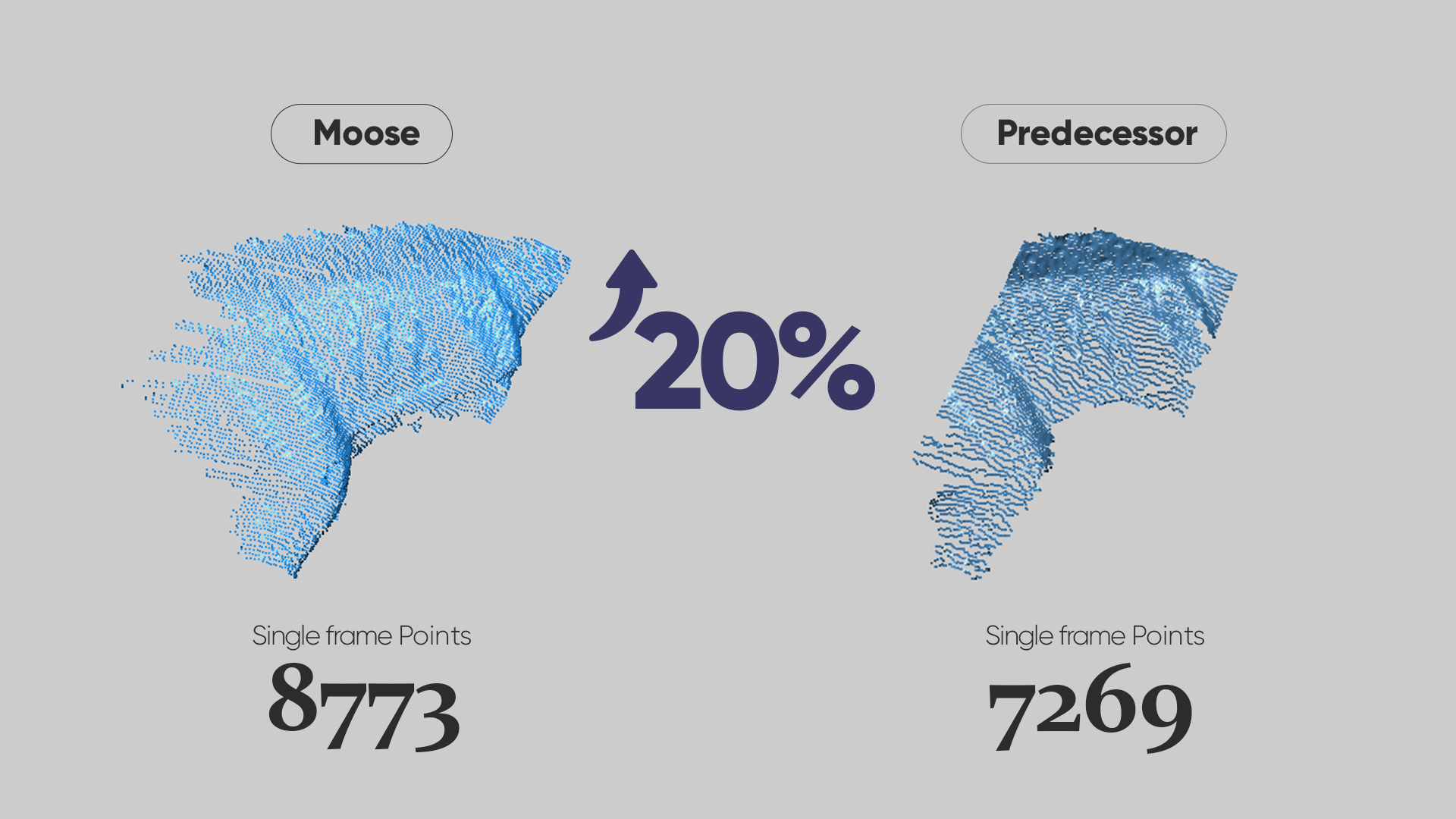
With 0.10mm resolution³
Detailed point clouds perfectly preserve object details providing refined models for printing or display projects.
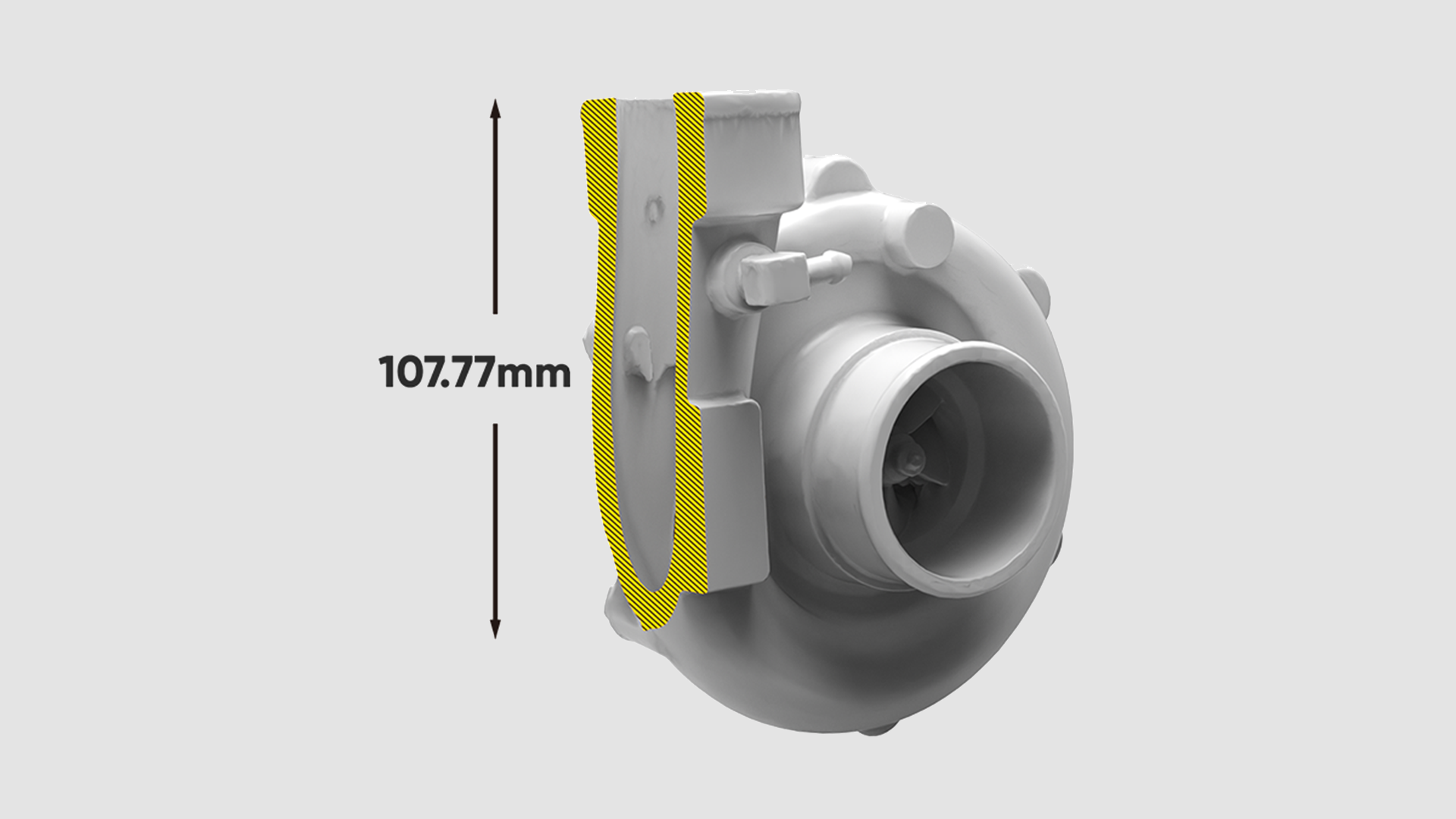
Up to 100mm Scan Depth⁴
Enhanced depth exploration significantly improves vertical scanning capabilities covering complex models comprehensively even those with intricate structures.
Tech Specs
Moose Lite 3D Scanner
Scan Performance Parameters:
- Accuracy: 0.05mm
- Resolution: 0.10mm
- Frame rate: 10fps
- Tracking mode: AI Visual tracking
- Work distance: 150-400mm
- Single capture range: 200x100mm
- Typical object sizes: 15-1500mm
Software System Requirements:
- Output format: OBJ/STL/PLY/ASC
- Compatible system: Windows10/11 64bit, MacOS12/13/14
- Compatible mobile: Android 10.0 or later, iOS 15.0 or later (Extended support)
- Minimum computer requirements: Intel Core i5 8th, 16GB RAM MX250 GPU with 2GB VRAM
- Recommended computer requirements: Intel Core i7 8th, 16GB RAMNVDIA 3060 GPU with 4GB VRAM
Hardware Parameters:
- Light source: NIR
- Color texture: Mono color textures
- USB interface: USB2.0
- Dimensions: 115×70×35mm
- Weight: 250g
Scan Performance Parameters:
- Accuracy: 0.05mm
- Resolution: 0.10mm
- Frame rate: 10fps
- Tracking mode: AI Visual tracking
- Work distance: 150-400mm
- Single capture range: 200x100mm
- Typical object sizes: 15-1500mm
Software System Requirements:
- Output format: OBJ/STL/PLY/ASC
- Compatible system: Windows10/11 64bit, MacOS12/13/14
- Compatible mobile: Android 10.0 or later, iOS 15.0 or later (Extended support)
- Minimum computer requirements: Intel Core i5 8th, 16GB RAM MX250 GPU with 2GB VRAM
- Recommended computer requirements: Intel Core i7 8th, 16GB RAMNVDIA 3060 GPU with 4GB VRAM
Hardware Parameters:
- Light source: NIR
- Color texture: Mono color textures
- USB interface: USB2.0
- Dimensions: 115×70×35mm
- Weight: 250g
What's in the Box
Moose Lite 3D Scanner
 |
 |
 |
|
Moose Lite 3D scanner × 1
|
PD65W charger × 1
|
Data cable × 1
|
 |
 |
 |
|
Moose Lite 3D scanner × 1
|
PD65W charger × 1
|
Data cable × 1
|
Which model is right for you?


0.05mm
0.03mm
0.10mm
0.07mm
Mono texture
24-bit color texture
250g
280g
NIR
Blue LED
Questions? We've got answers
Do I need to purchase scanning software separately?
No, our software JMStudio is developed in-house and is free to use. It supports 8 major languages and includes scanning, point cloud editing, intelligent point cloud optimization, multi-point cloud alignment, point cloud fusion, and export in OBJ/STL/PLY/ASC formats, and more.
Is professional training required?
We offer comprehensive beginner guides (many can even skip these guides and start scanning directly), along with clear scanning prompts. Focus on scanning, not adjusting parameters.
Is applying markers necessary for scanning?
Moose/Moose Lite use 3DMakerpro's visual tracking technology and require no markers for scanning.
Will the color mode affect model accuracy?
No, color or mono textures are captured by separate texture cameras. Any texture mode won't affect the quality of the geometric model.
What's the difference between Moose and Moose Lite?
Moose supports color scanning and uses a blue LED light source. Moose Lite supports monochrome scanning only, uses a near-infrared light source, and has a purple body. In addition, Moose offers better accuracy and resolution compared to Moose Lite.
Can we directly 3D print the scanned models?
Yes, STL files can be directly imported into all slicing applications.
Can an NVIDIA 1060 graphics card handle the software?
Yes, a 1060 is our recommended configuration. The minimum requirements are Intel Core i5 8th gen, 16GB RAM, and integrated graphics.
Which operating systems are supported by the scanning software?
Windows 10/11 64-bit, MacOS 12/13/14, for the mobile side used to connect to Smart Grip: Android 10.0 or later, iOS 15.0 or later.
This product is rated 4.8 of 5.0 stars.
It has received 6 reviews.