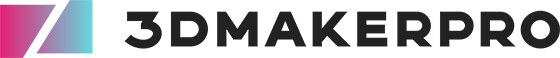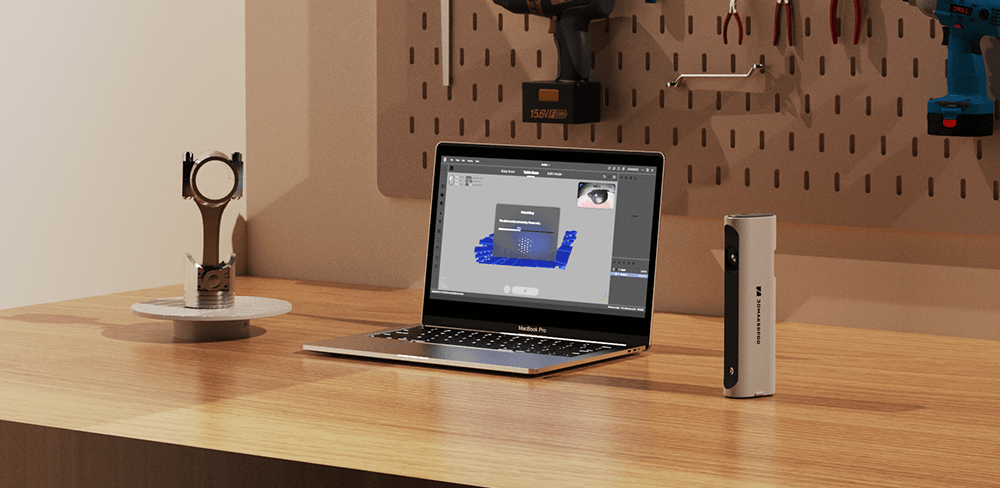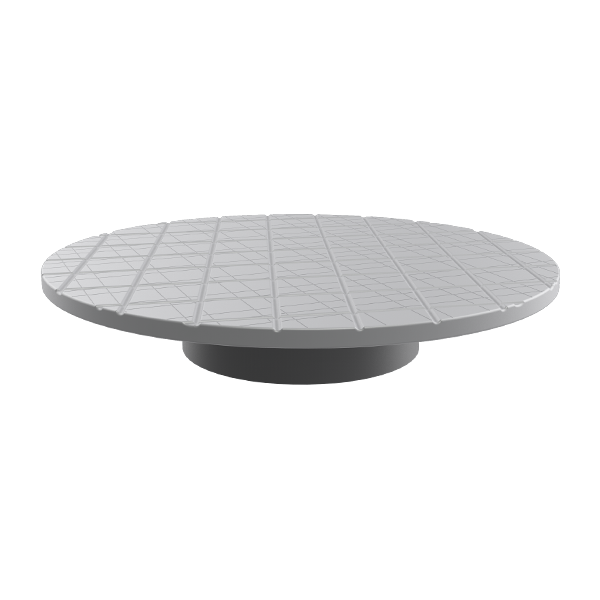3D scanners have transformed the process of creating sculptures. Today, we will explore the various applications of 3D scanning in sculpture, as well as the scanning procedure using the Lynx scanner.
In the Realm of Gifting
The Lynx 3D Scanner boasts an accuracy of 0.10 mm and a resolution of 0.30 mm, making it an excellent choice for capturing intricate details. When it comes to giving a special gift, individuals can use the Lynx to 3D scan family photos, beloved pets, or cherished portraits, transforming these precious memories into custom sculptures. These unique, tactile keepsakes are thoughtful gifts imbued with personal significance, allowing recipients to treasure their memories in a new artistic form.

In Artistic Creation
3D scanning is an invaluable tool for artists. Artists use Lynx to digitize existing sculptures and export and save valuable virtual models in formats such as OBJ, STL, or ASC. These works can be edited and reinterpreted in Geomagic Wrap for 3DMakerpro software, promoting creativity and innovation. This technology combines traditional craftsmanship with digital art, promoting the creation of mixed media works and breaking through the boundaries of traditional sculpture. In addition, artists can slice the scanned model and 3D print it to create limited editions or variations of the work, thereby expanding their market reach and increasing public appreciation of the art.

In Education
3D scanning has revolutionized teaching methods and increased students’ engagement. Lynx scanner adopts near-infrared light sources, which can accurately capture objects' detailed texture. Educators can utilize near-infrared light sources to accurately capture objects' detailed texture, across various subjects, such as anatomical studies in medicine, geometric models in mathematics, and sculpture in art. Students can intuitively experience and understand these concepts through dynamic virtual models, sparking their curiosity and desire to explore, in contrast to the often uninspiring images found in textbooks.

In the Commercial Sphere
3D scanning offers significant commercial applications. Companies can utilize the Lynx, which has a scanning range of 100-2000 mm and features visual tracking, to scan popular products or symbols that represent their corporate culture. The scanned data can then be showcased in online exhibitions, capturing consumer attention, enhancing brand recognition, and fostering a positive perception of the company among potential customers.

Lynx Scanning Examples
Lynx Scans Sculpture
If you are new to using the Lynx machine, follow the video instructions for setup. Once installed, your scanning journey can begin. Start by scanning the turntable to test imaging results and the appropriate scanning distance. Utilize a professional tripod to secure the Lynx machine, while placing the statue on an automated rotary table. This setup saves time and effort, freeing your hands for other tasks.
Generally, one rotation is sufficient to capture most of the statue's surface. To create a more complete digital model, lay the statue flat to scan its top and bottom; again, one rotation will suffice. Next, auto-align the two sets of scanning data. Please remember to remove unnecessary noise before processing. Choose the processing options: "Statistical Noise Removal," "Fusion," "Remove Floating Parts," "Repair Gaps," and "Simplify" to achieve your ideal digital model. Finally, use model editing software, such as Geomagic Wrap for 3DMakerpro software to make any necessary adjustments.
Lynx Scans Face
For our face scan, we used a model's face to simulate a real person. Two rotations of the auto-turntable are sufficient to complete the scan. The Lynx has a large scanning area, ranging from 100-2000mm, allowing for an easy scanning process. If there are small gaps around the eyes and mouth, use the "Repair Gaps" function to address these imperfections. Before processing the scanning data, it's important to remove any noise. Press "Ctrl" on your keyboard, use the mouse to draw around the area you want to remove, then press "Delete" to clear the noise. Repeat this step until all noise is eliminated. The procedure is straightforward and relaxing.
Next, select the options in the processing area: "Statistical Noise Removal," "Fusion," "Remove Floating Parts," "Repair Gaps," and "Simplify." Click the process button and rename your file. In just a few seconds, the data will be successfully processed. The "Simplify" function streamlines the scanning data, eliminating redundant point clouds to enhance processing speed. Since the Lynx does not capture color images, there's no need to select "Texture Mapping." However, if you add a color module, you can enable color functions. Please note that when scanning a real person, it's advisable not to look directly at the Lynx scanner's camera light to protect your eyes.
Lynx Scans Picture Frames
Scanning picture frames with the Lynx is also straightforward, thanks to its NIR light source and a single capture range of 250 x 400mm, which allows for quick capture of the object's characteristics. After scanning, be sure to clear any noise to achieve a perfect digital model. You can use Geomagic Wrap for 3DMakerpro software to edit colors, or opt for the Color Kit extension to capture the original color of the object. In this way, cherished memories encapsulated in picture frames can be preserved.
Conclusion
The Lynx 3D Scanner is revolutionizing the world of sculpture by blending traditional artistry with cutting-edge technology. As the landscape of art and technology continues to evolve, the Lynx 3D Scanner stands at the forefront, enabling a new era of creativity, education, and commercial opportunity. Embracing this technology not only transforms the way we create art but also enriches the way we experience and share our stories.